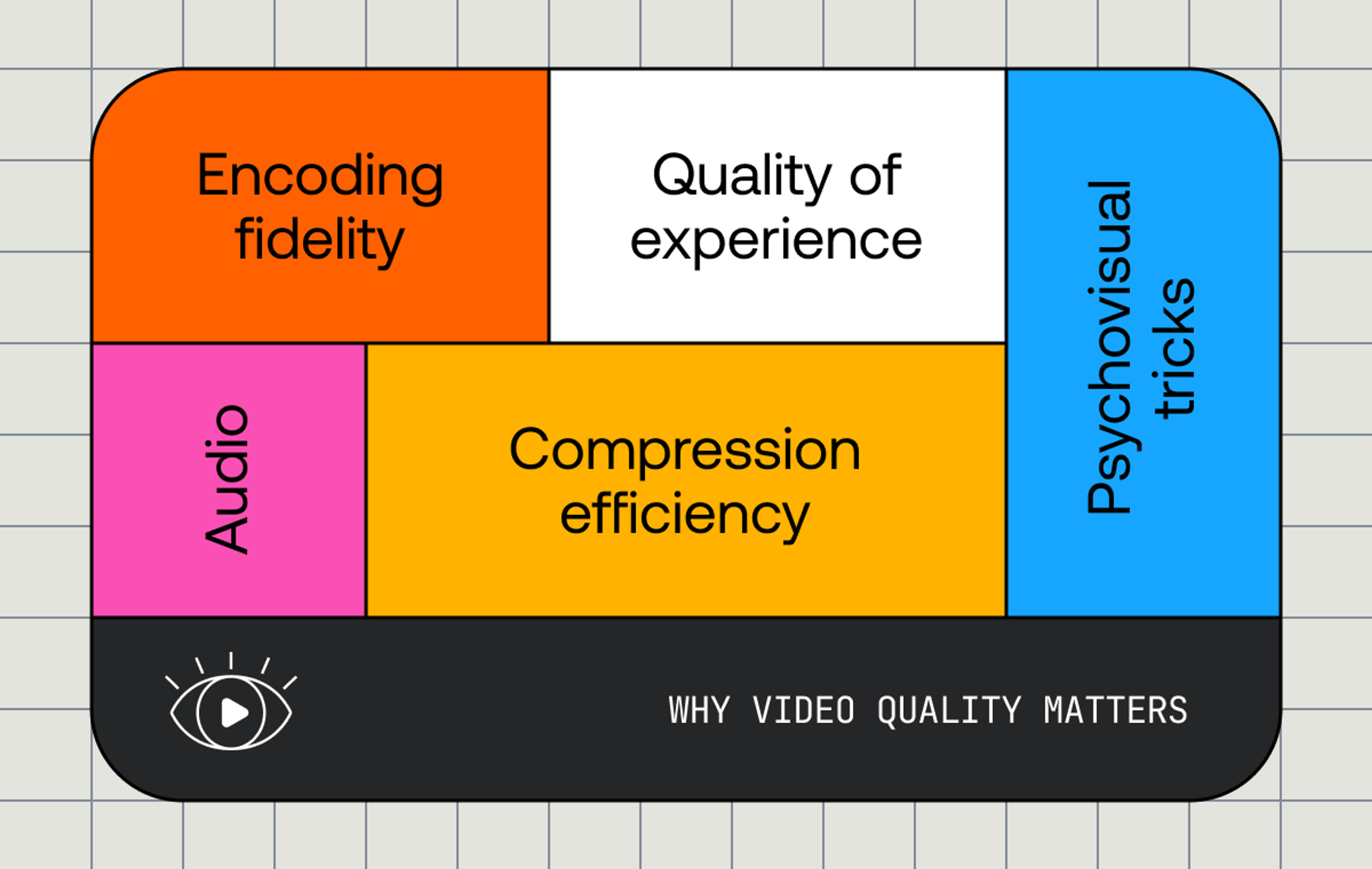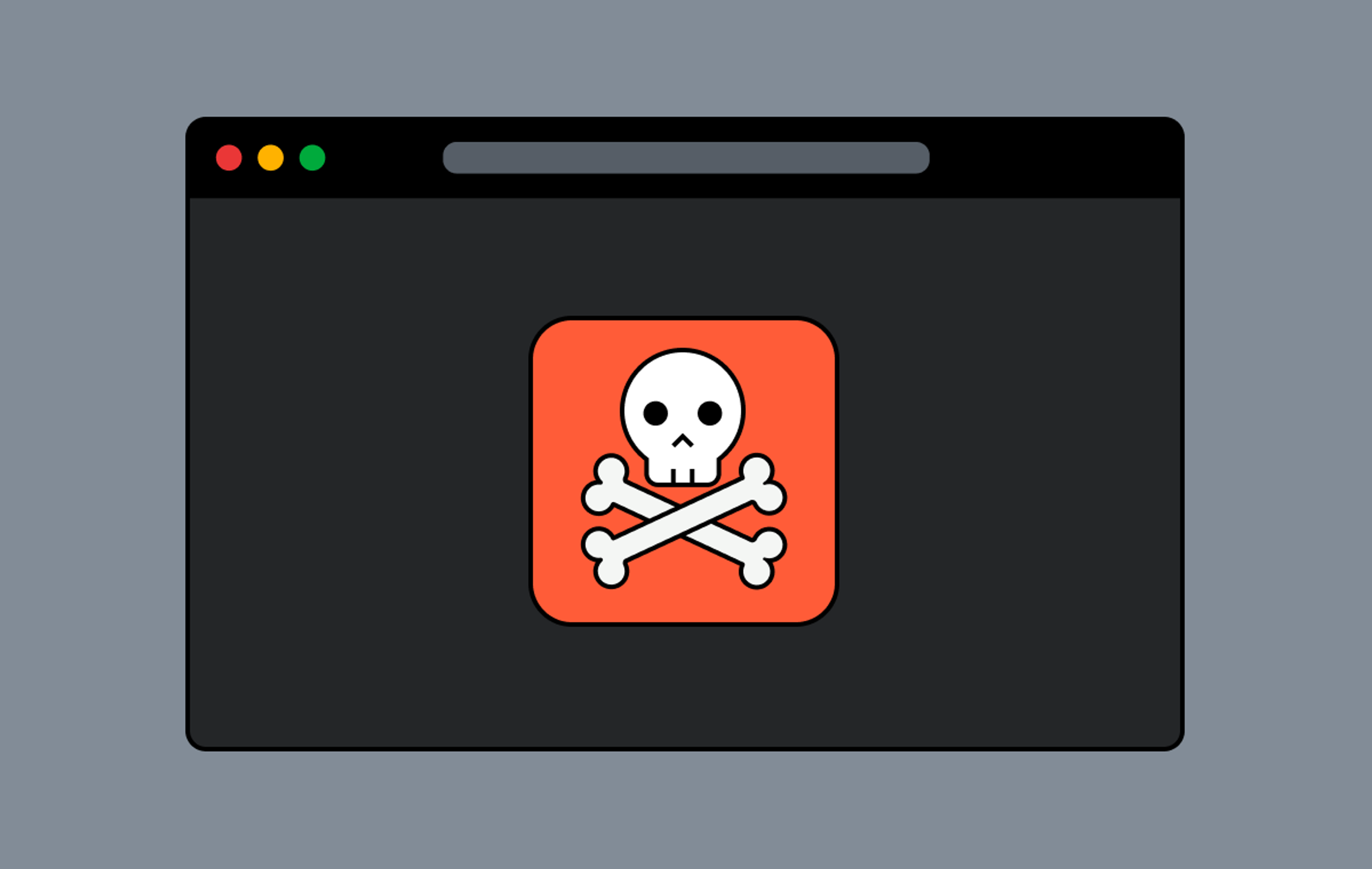This is a guide for going live from an iOS app to rtmp server. I downloaded and tried all the top apps I could find. I don’t have any affiliation with these products and this is meant to be a guide to help you find the right one to use for your streaming purposes. Of course, I hope you use these with Mux live streaming, but this guide should help you with anywhere you are doing rtmp streaming.
RTMP stands for Real-Time Messaging Protocol and it is a de-facto standard for ingesting video and audio over the internet for one-to-many live streaming. Back when we were using Flash, RTMP was the most popular and widely used protocol for delivering video to end users HLS has since taken over on the delivery side). You might recognize RTMP from social services like Twitch, Youtube Live, Facebook Live or Periscope. One way (sometimes the only way) to stream to these services is over RTMP. In order to stream over RTMP you have to have an application that encodes your video and sends it to the RTMP ingest server. Popular encoder applications for desktops include OBS (open source and free), Wirecast (for professionals and expensive) and Ecamm Live (somewhere in between). There are many other encoder apps available on your phone. This is a guide for popular iOS apps.
These are the features and support I looked for:
- Overall usability
- Price - this goes beyond an upfront cost to download the app. Many apps have hidden costs that you don’t find out about until you start trying to stream.
- Support for rtmps - although Mux supports both rtmp and rtmps we try to encourage folks to use rtmps for a greater level of security. As of last year, Facebook started requiring rtmps, I was surprised to find a lack of rtmps support in many of the top apps.
- Most apps only allowed for one output, but some supported multiple rtmp outputs. I didn’t care too much about this feature because at Mux we have a feature called simulcast targets which enables any live stream to be syndicated to multiple rtmp destinations.
- Portrait orientation. Most of the apps I tested did not properly handle portrait orientation. This means when holding the phone upright with the front-facing camera enabled and starting the stream from that orientation, the stream ended up sideways in the video stream.
A note about rtmp / rtmps when streaming to Mux.
- If your broadcast app supports rtmps, then you should use this as your server URL: rtmps://global-live.mux.com/app
- If your app does not support rtmps, then you should use this as your server URL (specifying the non-standard port): rtmp://global-live.mux.com:5222/app
If you are using an app with Mux live stream endpoints, check out the docs for live streaming.
A surprising number of applications have no support for rtmps. They either: (1) failed when I entered the URL with an error along the lines of “enter an rtmp URL” or (2) allowed me to enter the URL and then had an infinite spinner with no clear error message, or (3) they had some generic “failed to start stream” error message.
TLDR;
My favorite app that I can recommend is Wirecast Go. It costs a few bucks and doesn't have rtmps support, but it worked well and has some neat features around production. When broadcasting from a phone, think about if you want support for portrait mode if you do, only two of the apps I reviewed had support for that.
For the best free option I can recommend Larix Broadcaster. It supports rtmps and portrait mode. Although to find portrait mode and other configuration options you have to go into the iPhone General > Settings menu.
App | Price | rtmps support? | Portrait orientation? | Patented star rating™️ |
|---|---|---|---|---|
$5.99 | no | yes | 4 stars | |
free | yes | yes | 4 stars | |
$4.99 | yes | yes | 3 stars | |
free | no | no | 3 stars | |
Watch ad to unlock or $5.99 | no | no | 3 stars | |
free (upgrade for features) | no | no | 3 stars | |
Watch ad to unlock | no | no | 1 star | |
RTMP Streamer | $0.99 | Couldn't get this one to work | ||
free | Couldn't get this one to work | |||
nanoStream Live Video Encoder | Required to share location |
Wirecast Go
Review: 4 stars. By default only broadcasting to YouTube is free. Broadcasting to custom rtmp endpoints is a $5.99 one-time purchase. Wirecast Go had by far the most features around production. You can control multiple scenes and multiple layers consisting of a camera feed or photos from your camera roll. Overall the UI was clean and easy to use. Surprisingly, for such a solid app, Wirecast Go lacked rtmps support but everything else checked out.
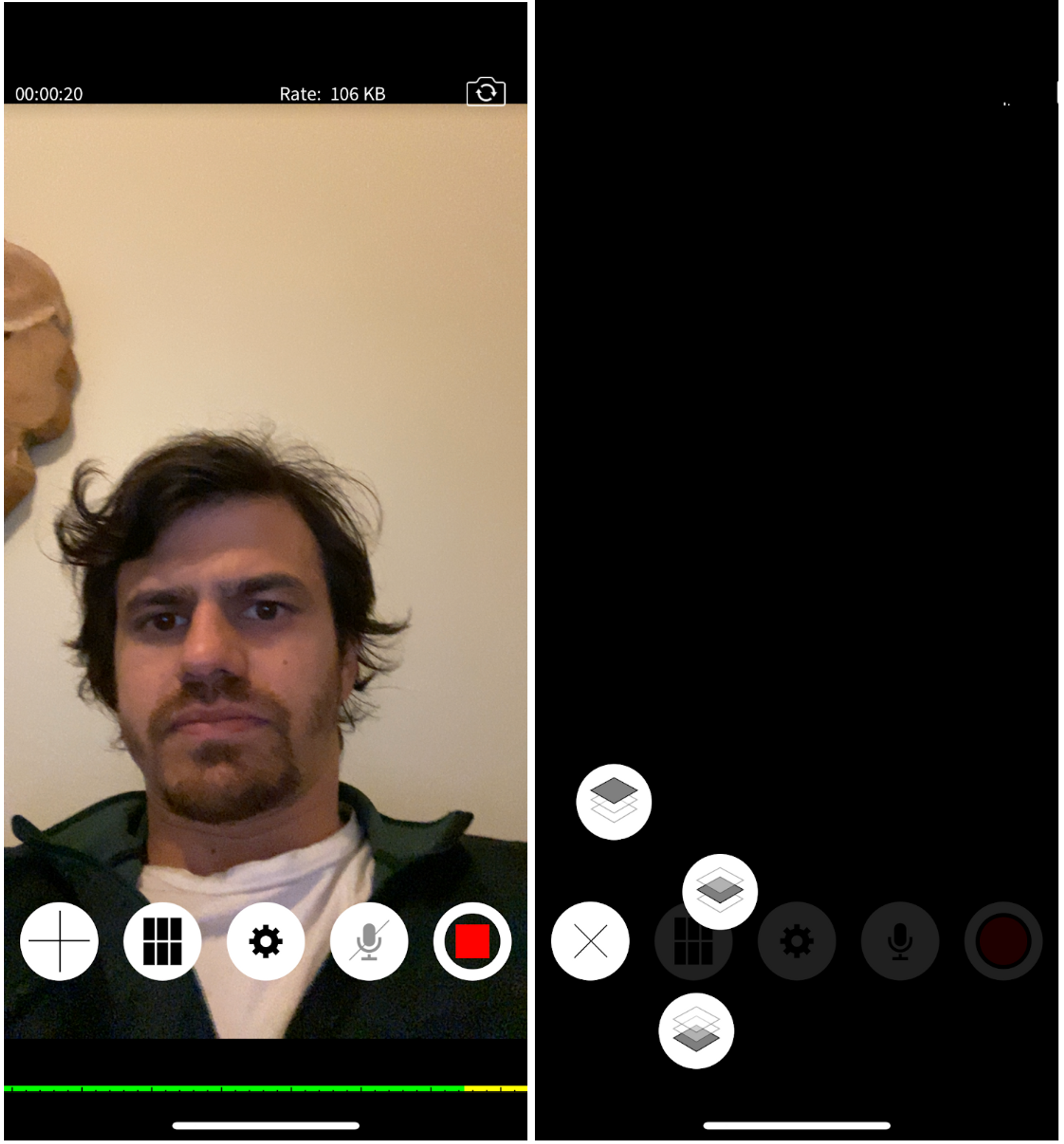
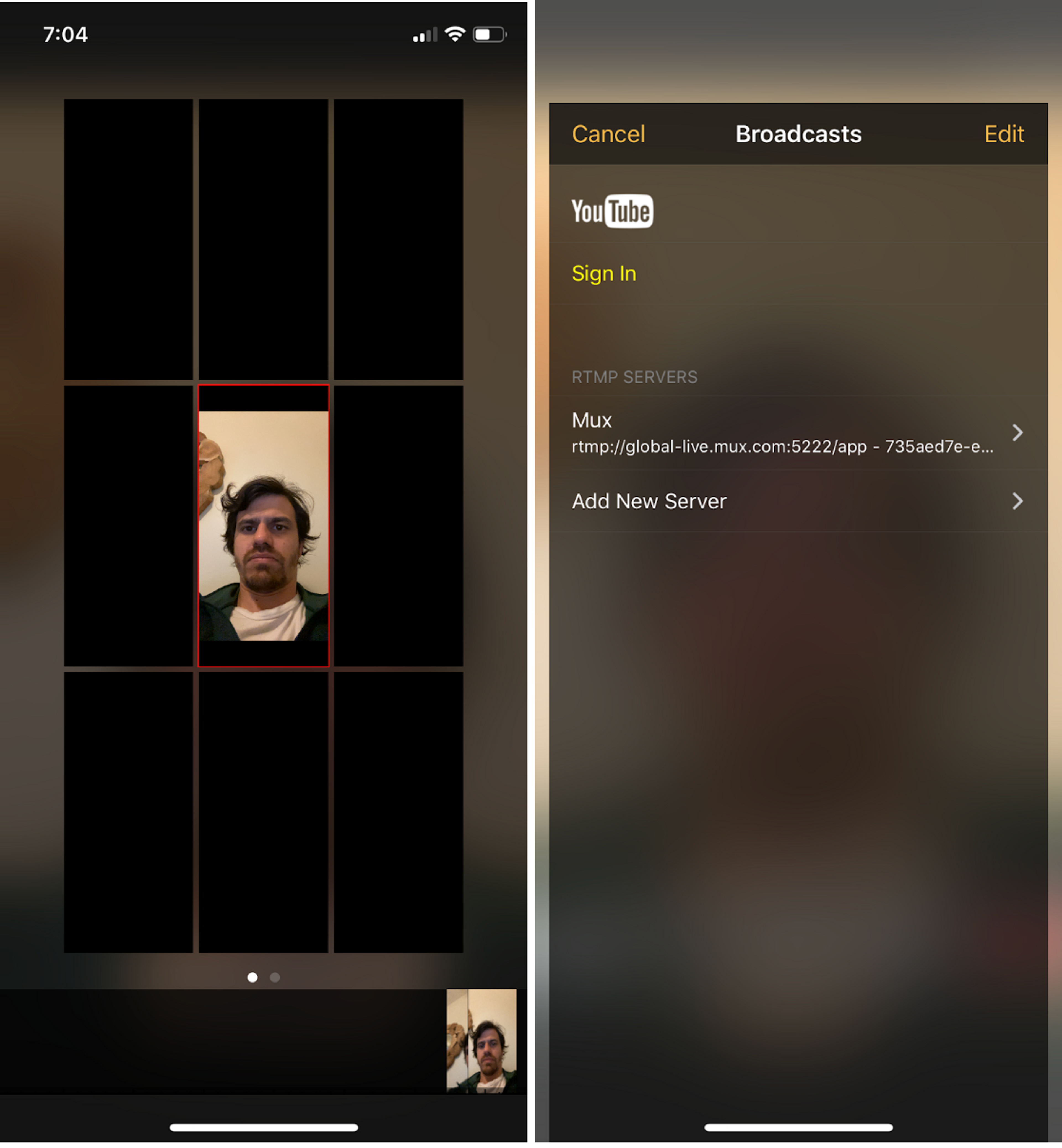
Larix Broadcaster
Review: 4 stars. Supports multiple rtmp outputs, the green audio meter on the bottom left and the fps indicator on the top left are nice touches. There is also a little button to capture a screenshot of a live streaming at any time, so that is kind of handy. Overall, easy to use and no interruptive ads when trying to go live. I was happy to see that rtmps outputs and portrait mode were both supported.
The only inconvenience about portrait mode is that it was hidden in the iOS settings page (Settings > General > Larix Broadcaster > VIdeo) alongside some other handy stream configuration options. Despite that, this is easily the best free option that I could find.
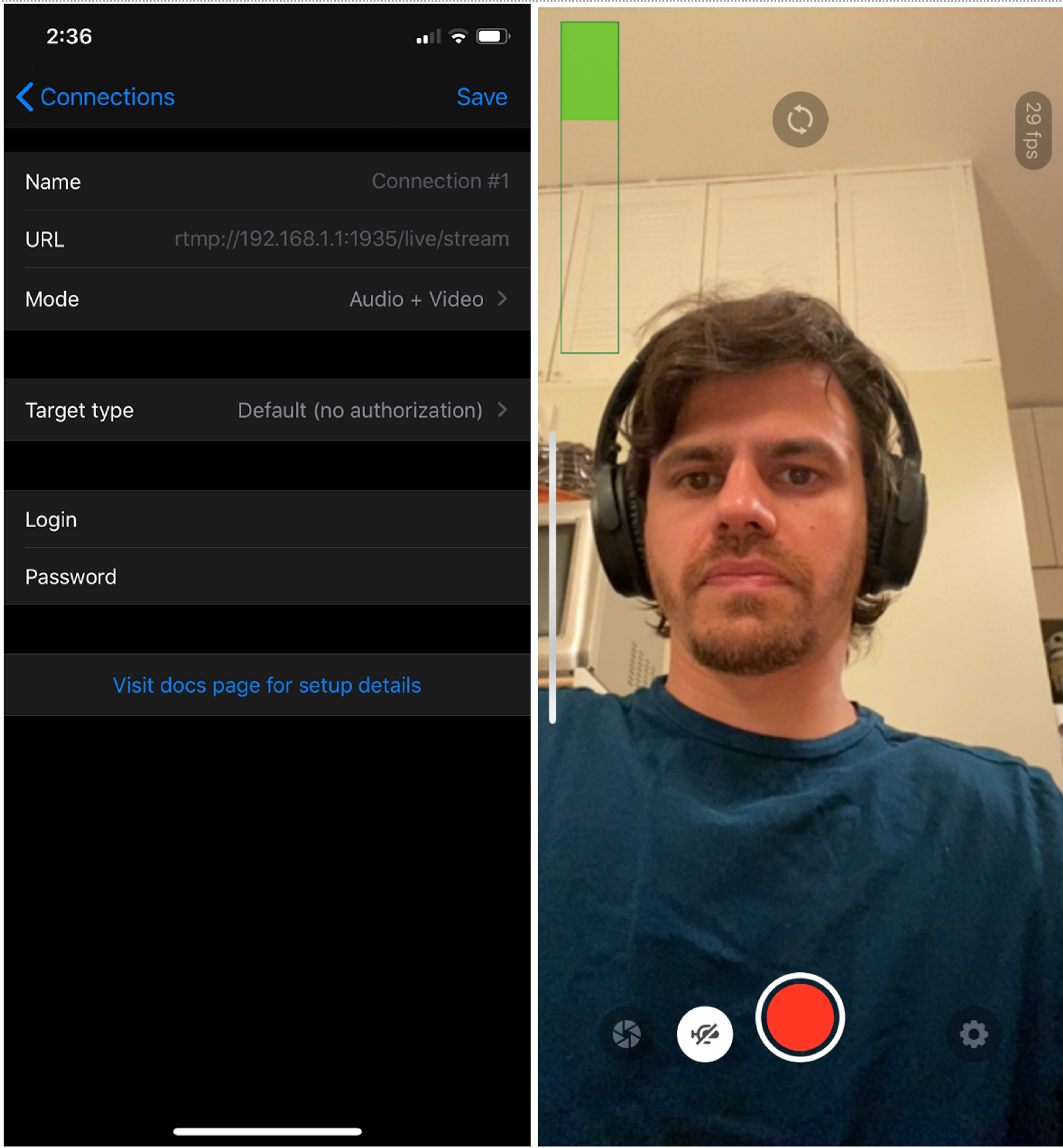
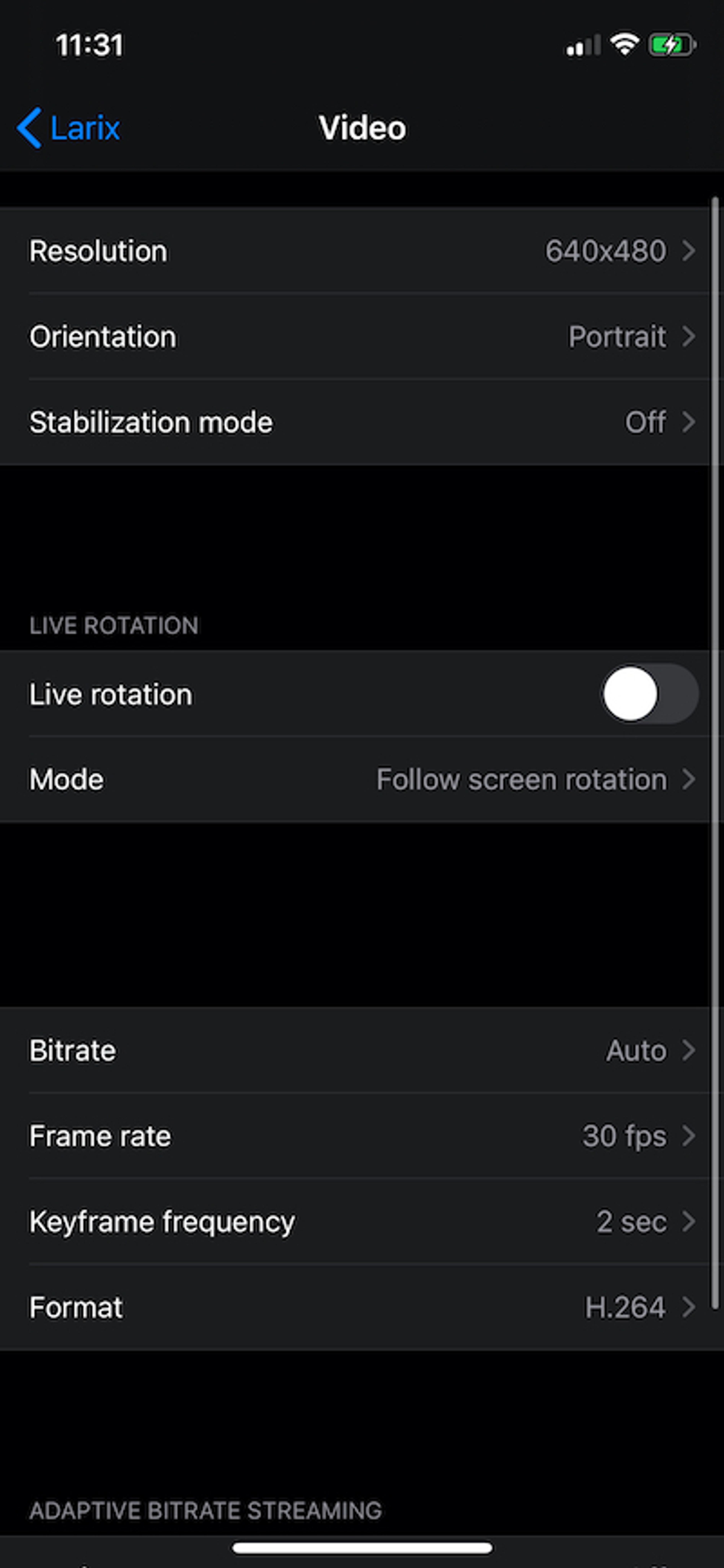
Broadcast Me
Review: 3 stars. This is the only app that required me to make an account to sign up and try it for free. That was surprising, but otherwise it worked well. Minimal amount of chrome with a utilitarian settings pane. Broadcast Me supported rtmps and it was great to see that this worked in portrait mode. The only snag I hit is that while broadcasting I couldn’t find a way to mute the microphone.
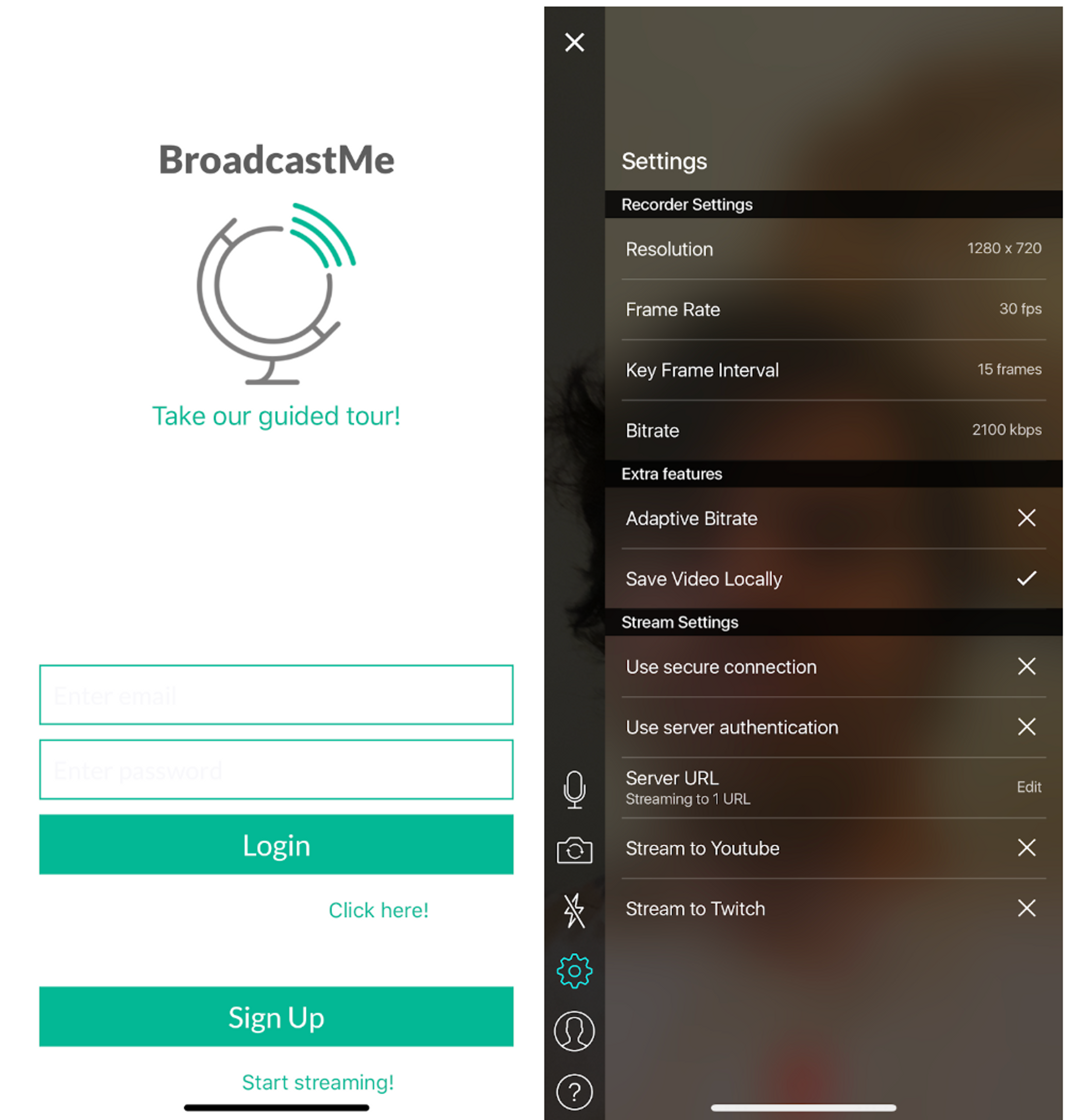
It's my live
Review: 3 stars. This app was simplest and easy to get started with. I like at the top it showed a status bar with CPU and FPS. This app was free to download, supported up to 4 rtmp outputs. As far as I could see, this app is actually free and didn’t have ads or other ways of in-app monetization. Even with a catchy title, It’s my live did not have support for rtmps nor for streaming in portrait mode.

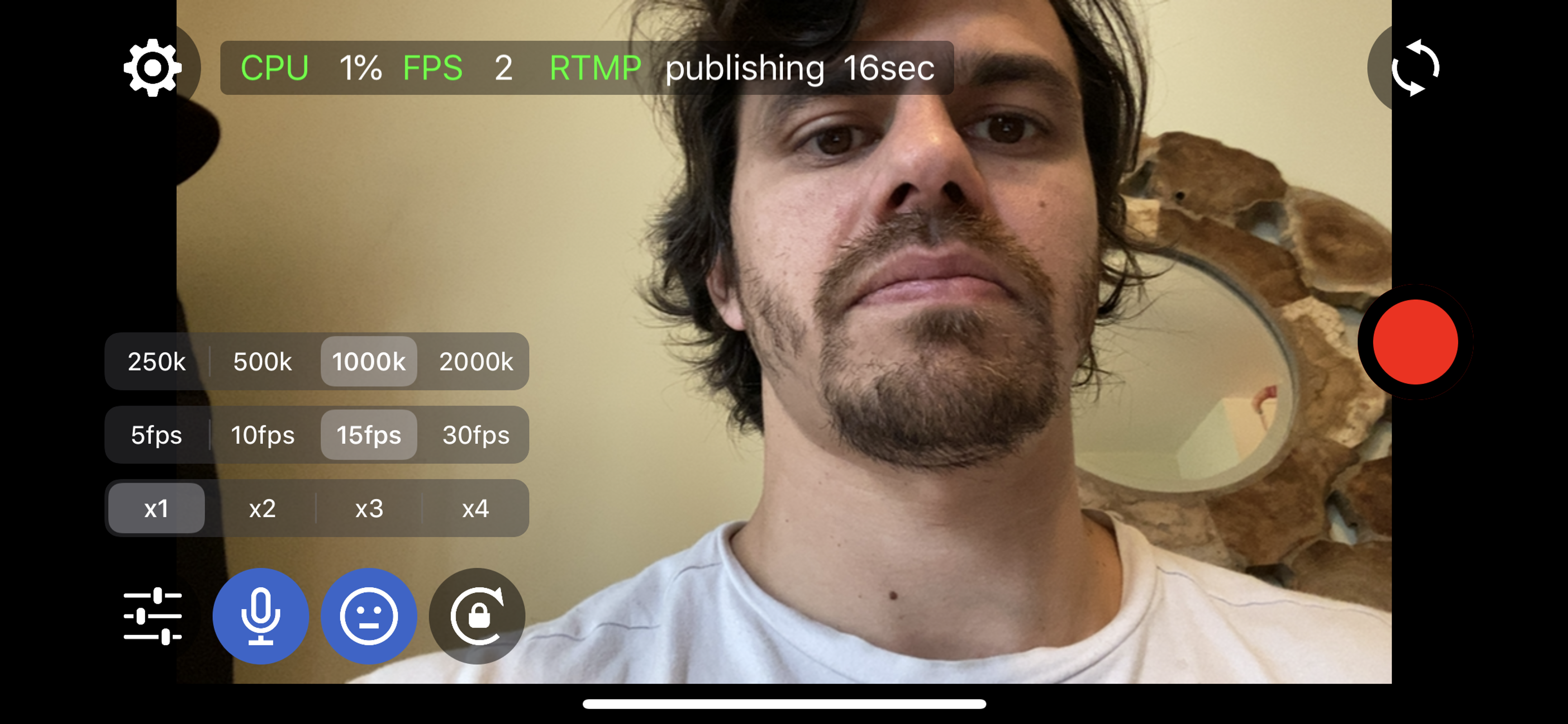
Nabi Live
Review: 3 stars. Overall pretty solid. Offers some basic effects and the app is easy to use. Nabi is pretty solid, like other apps it follows the common pattern of “watch an ad in order to stream” but it also gives you an in-app purchase option for $5.99 to remove ads. I was unable to stream in portrait mode nor did this app work with rtmps.


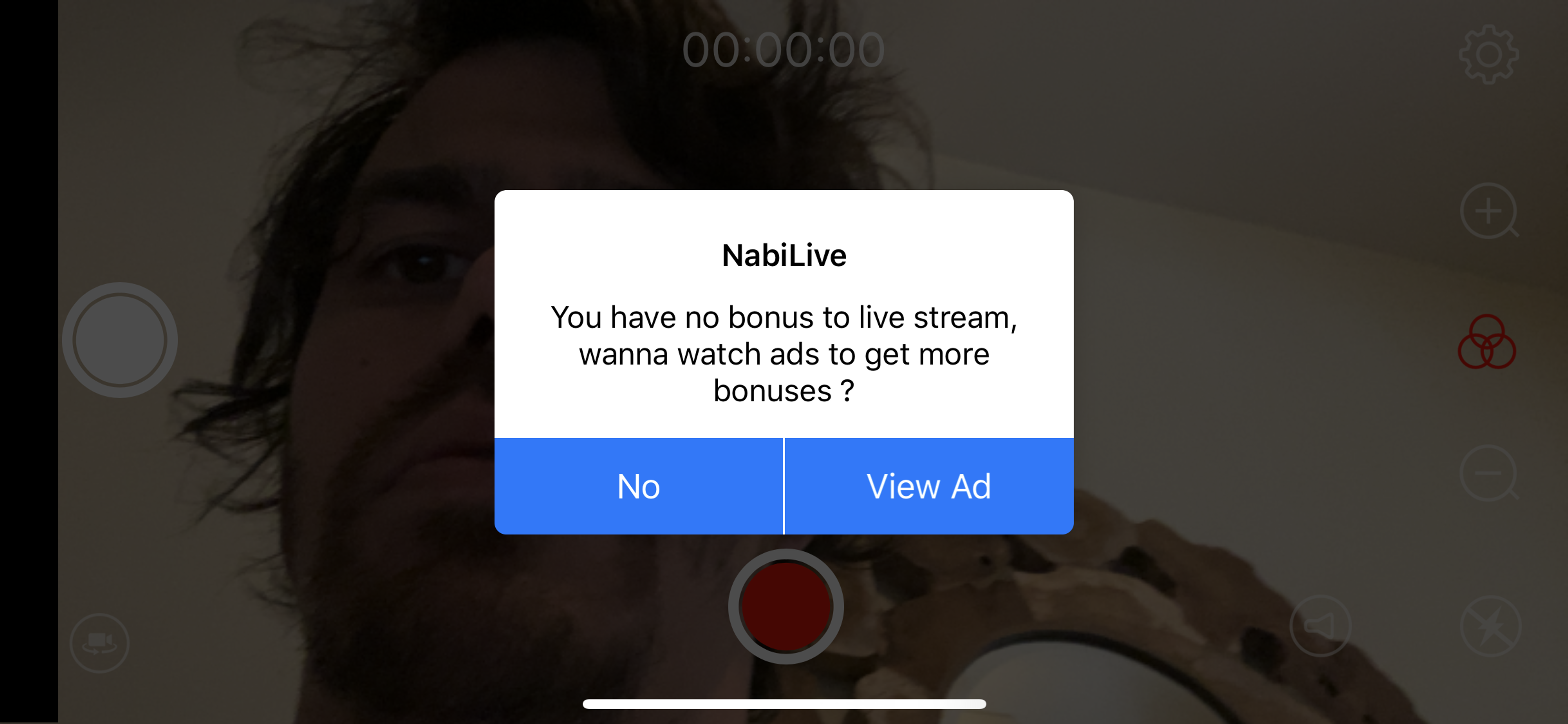
iLive
Review 3 stars. Very minimal. Basic configuration like resolution, fps, key frame interval, target bitrate. Unfortunately this app didn’t work with rtmps and couldn’t stream in portrait mode.
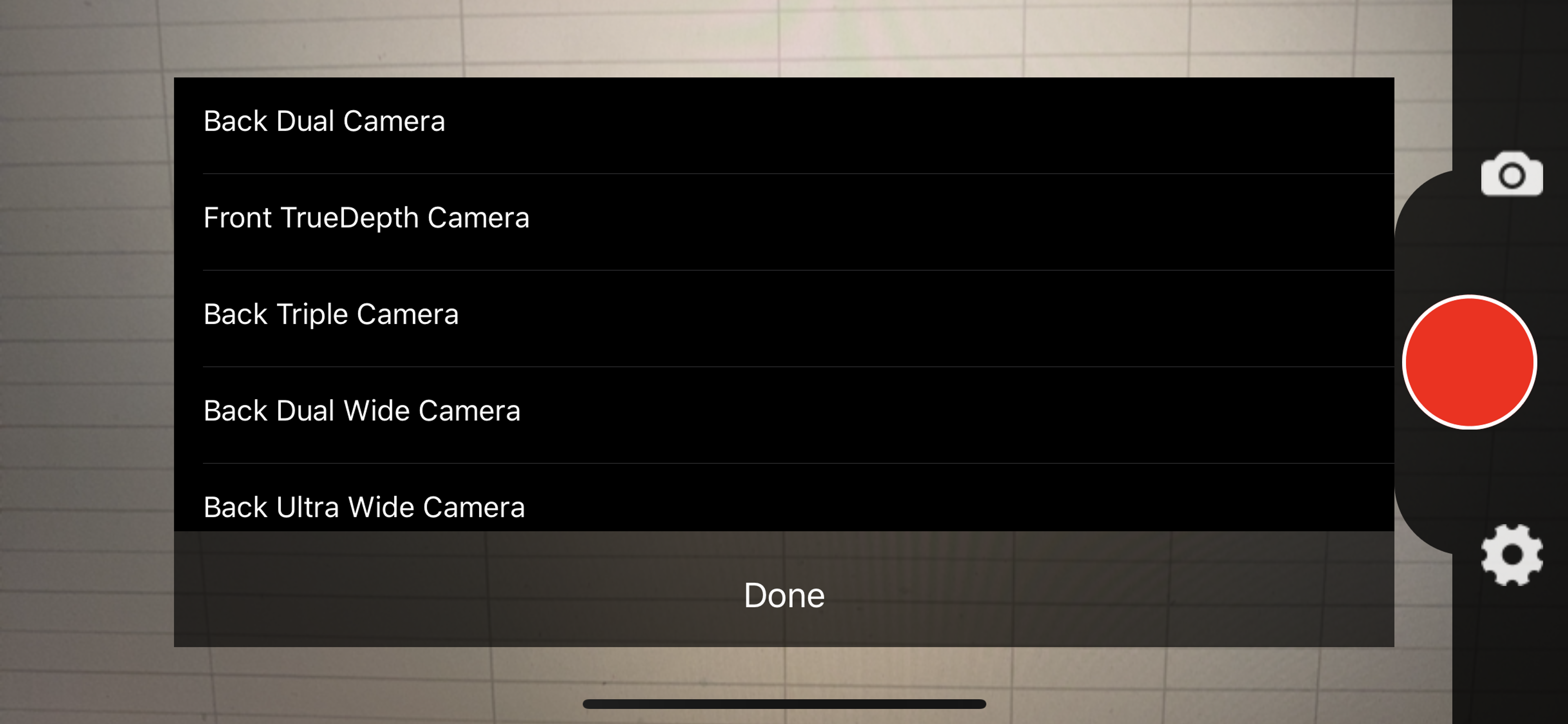
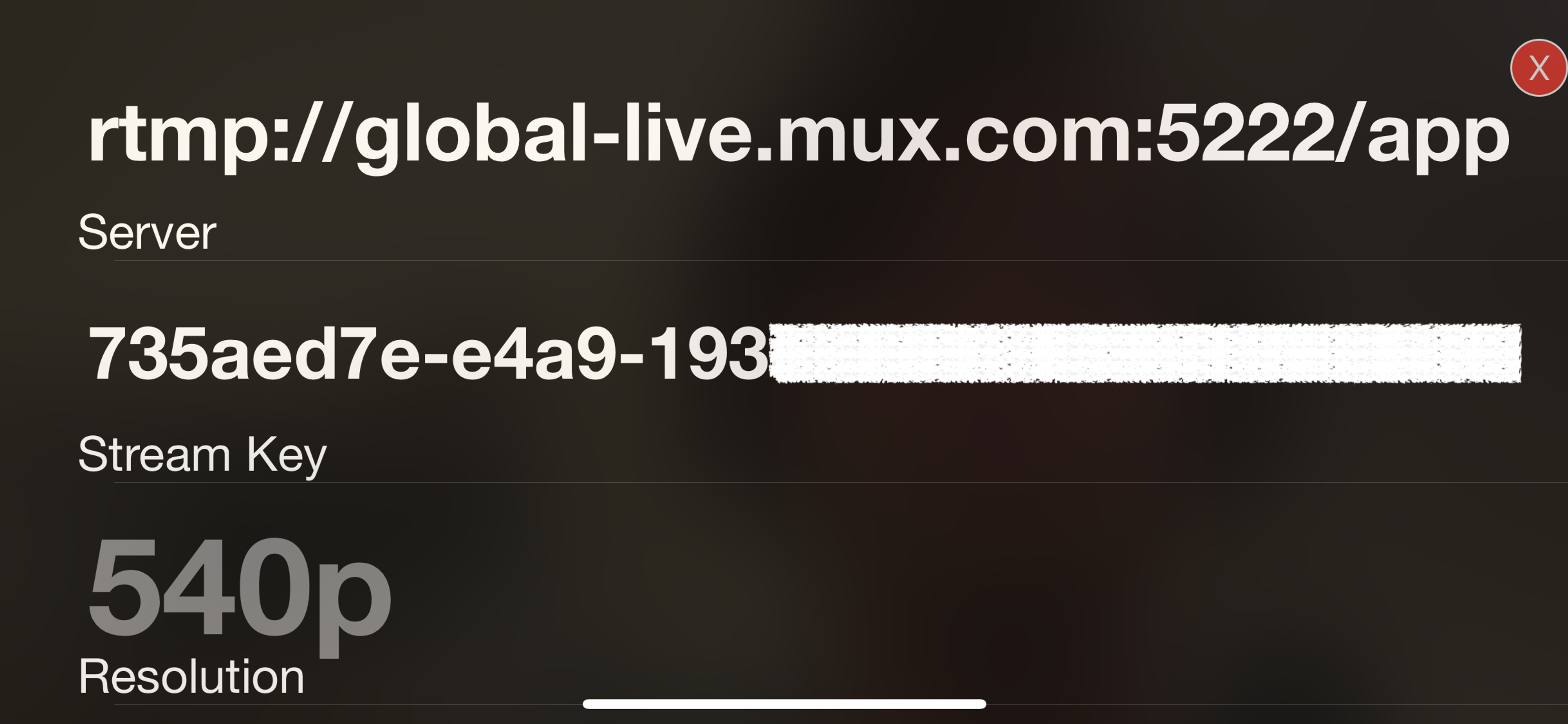

OmeTV Live Video Broadcast
Review: 1 star. The orange and green is a little rough on the eyes. I think I can upgrade, but I went down some sketchy path trying to do so.
This app is free to download and supported with both banner ads and extra ads when you try to go live. An OmeTV watermark is added to the stream - it looks like you can add your own watermark or upgrade to remove the watermark. This app looks like “RTMP Live Broadcaster” above with a different color scheme that I suspect they are somehow related.
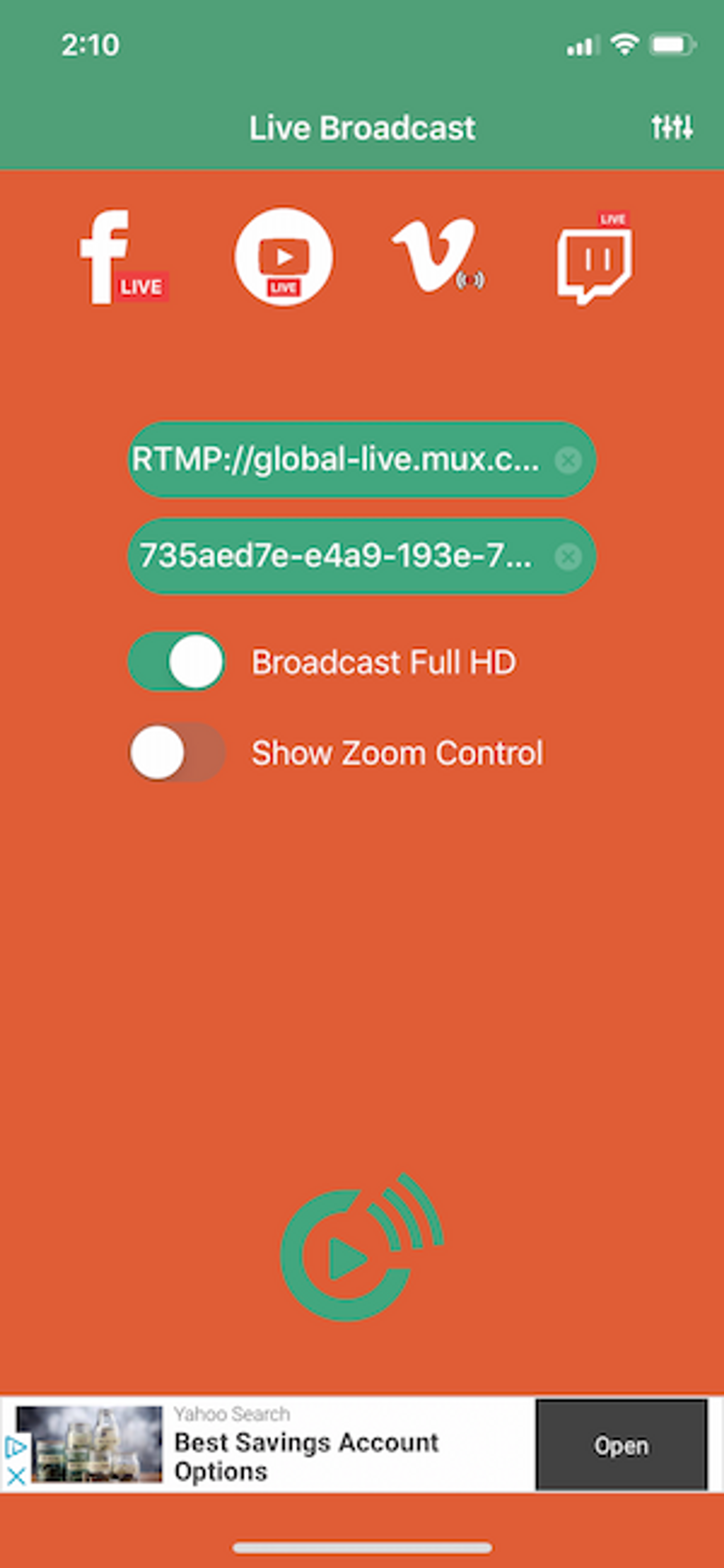
The app was a little buggy and when I tried to go down what I thought was the upgrade path I clicked on an ad and was getting taken to some site asking me to download something.
Also tried
RTMP Streamer and Live:Air Solo. I could not get either of these to work and I got some generic error messages. The other one I tried was nanoStream Live Video Editor which immediately asked me to share my location. When I denied location sharing I was presented with an error "Location sharing is required the run the app. Please enable it". For me, that was a non-starter.
What iOS RTMP broadcasting apps are you using to go live? Let me know if this guide is helpful or if I missed anything.