Upload videos to your Wordpress CMS and securely stream videos to your site
The Mux Video Uploader by 2Coders plugin is the easiest and most powerful way to upload and securely stream videos on your site powered by Wordpress CMS.
<!-- WordPress Shortcode -->
[muxvideo_asset
video-title="Mux Video"
playback-id="29gdY6zVivhhbuxxaZdADomh1Sls02024bIRqmZPDtNpY"]Auto-generated or custom captions
Use auto-generated captions by Mux, or easily upload custom captions files.
Easily integrate into your website
Mux will integrate directly into your WordPress site from the plugins admin panel, without writing any code.
Full control of your playback
Mux delivers video in the HLS adaptive streaming format, you can use Mux Player, or use your own video player. You are in complete control.
Secure streaming with signed URLs
You have the option to secure your video streams with Signed URLs.
How to add video to your Wordpress site
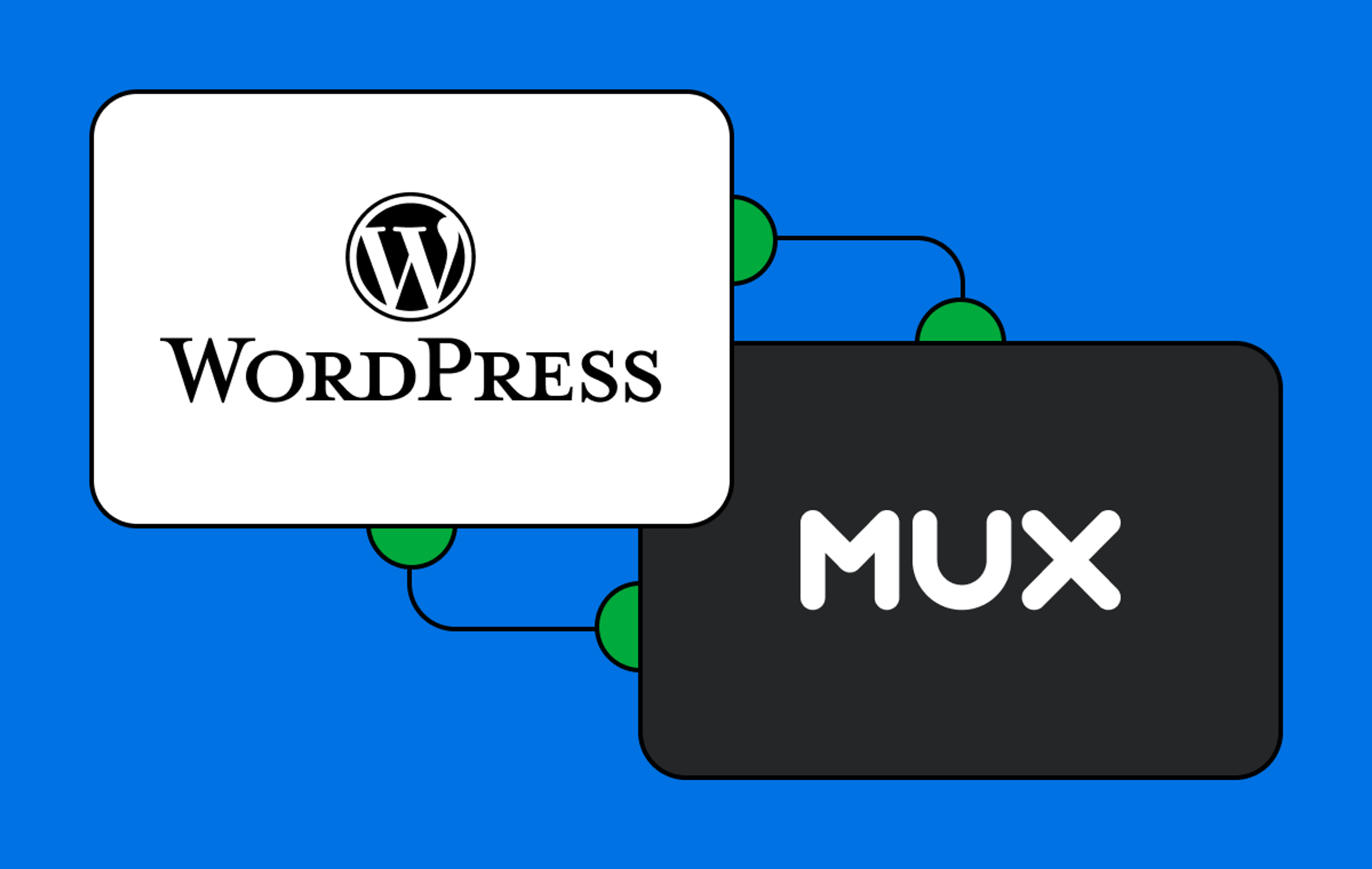
This is a brief overview. For the full guide with more in-depth instructions see the documentation page for the Mux Video Uploader plugin.
Install the Mux Video Uploader
Install the plugin either from the WordPress Plugin Directory or manually by uploading a zipped plugin file.
Create a Mux Account
- Sign up at mux.com
- Get an API key from the dashboard
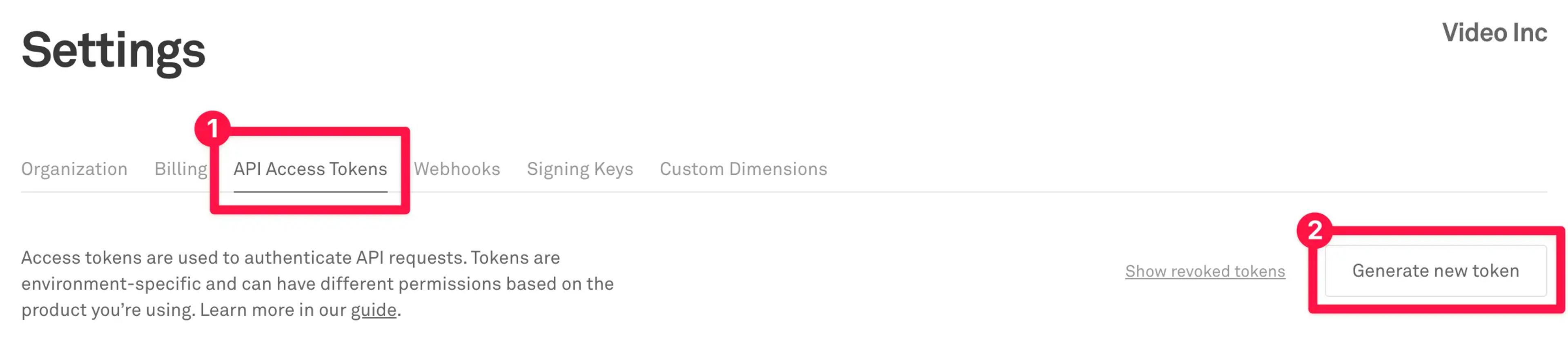
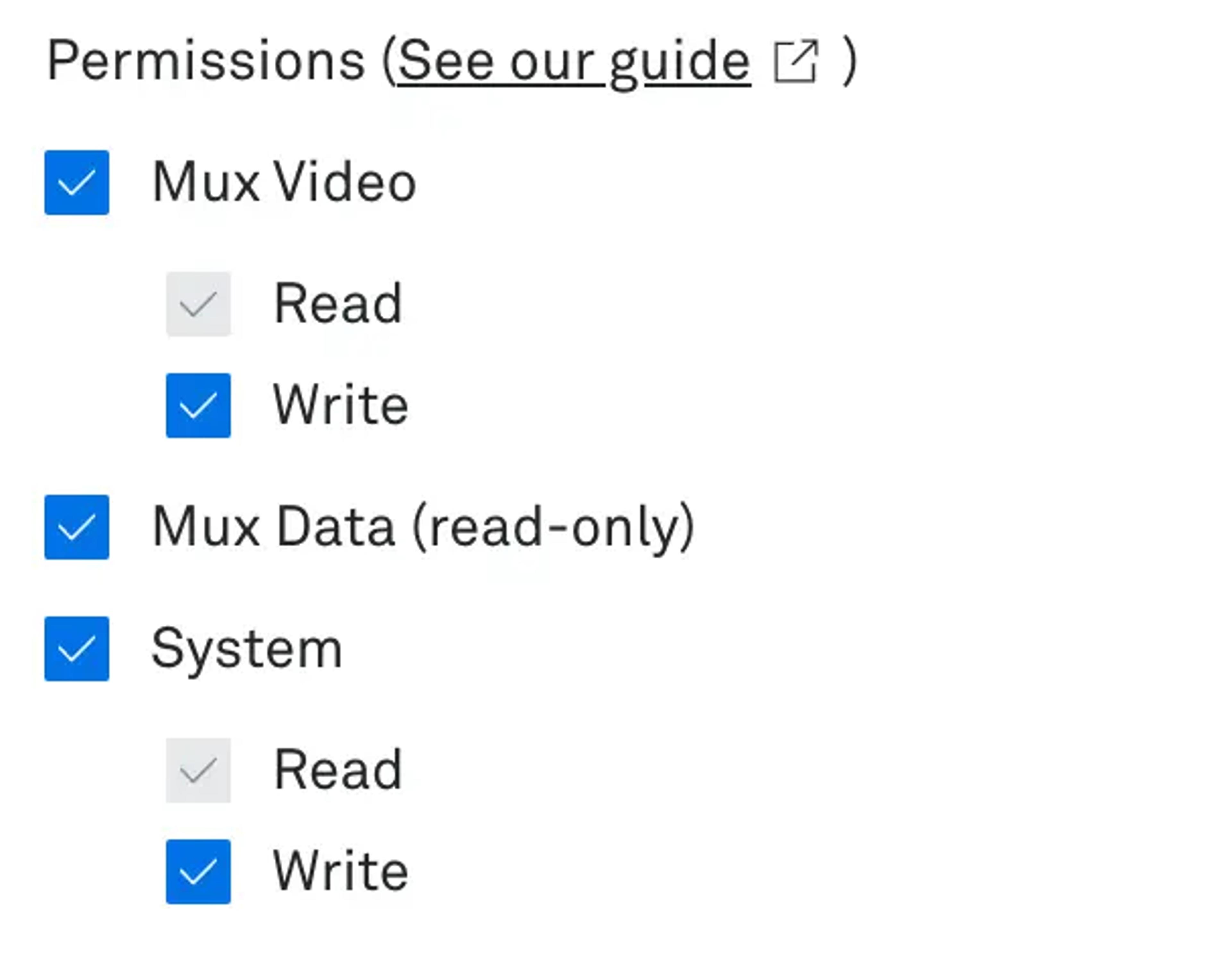
Connect WordPress to Mux
Add your Mux credentials into the Mux Video Uploader plugin dashboard.
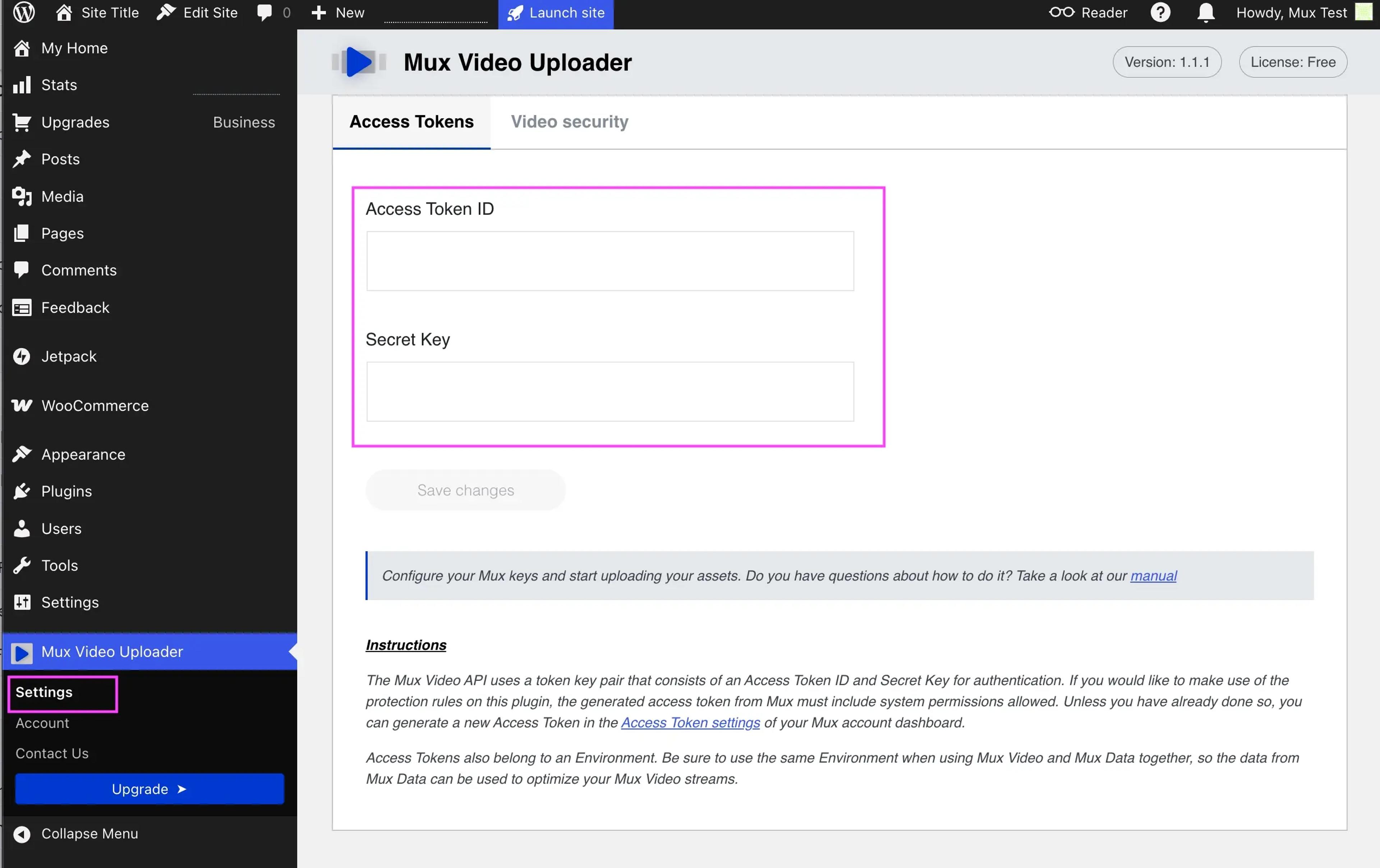
Upload video files in the admin dashboard
Play video
Add the video to your site via the Gutenberg Block Editor. Search for the "Mux Video" block and choose the Mux asset from the list.
Advanced features
The Mux Video Uploader plugin also has advanced features:
- Video quality levels - videos can be uploaded with basic, plus or premium encoding quality. See the Mux guide.
- MP4 and audio file generation - videos can be enabled to generate downloadable MP4s and/or audio files. This will create Static Renditions for the Asset and will make MP4 files available for download to client devices using a formatted URL.
- Signed tokens for secure video streaming - When uploading a new video, you can select Protected option when you want to secure the video playback and Public to make the video publicly available. Learn more about Secure video playback.
- Auto-Generate and Upload Custom Captions/Subtitles - With Mux's auto-generated captions, you can add captions to videos uploaded by selecting the language of the spoken words. Mux can generate captions automatically while preparing the asset or later.
We built an in-house MVP solution for video, but rather than spending our engineering team’s time navigating and maintaining video infrastructure, we turned to Mux. With Mux, video just works, which means we can focus on building the best product for Substack creators and trust that video is solved.
Co-founder and CTO
Mux is trusted by






No credit card required to start using Mux.