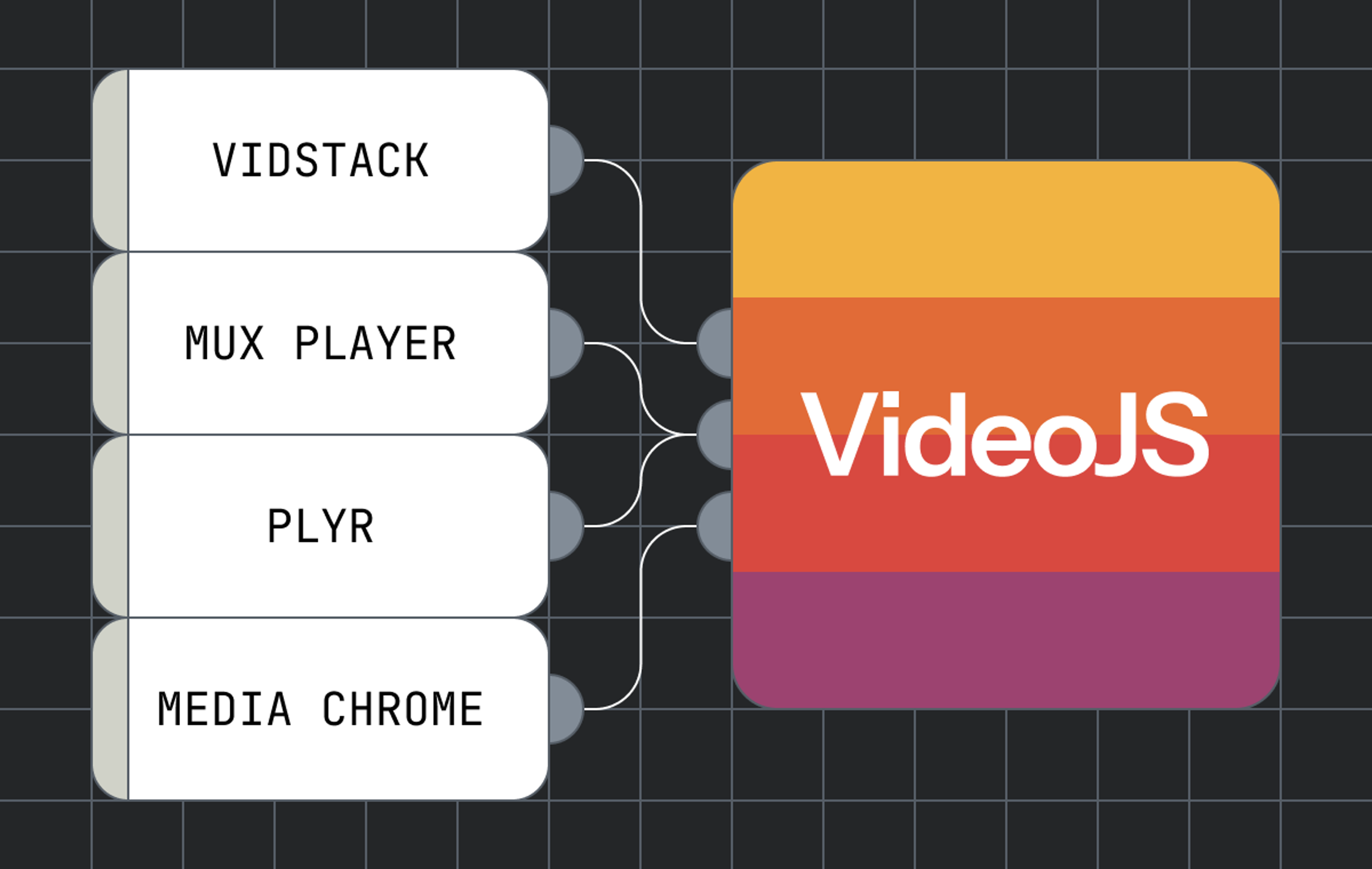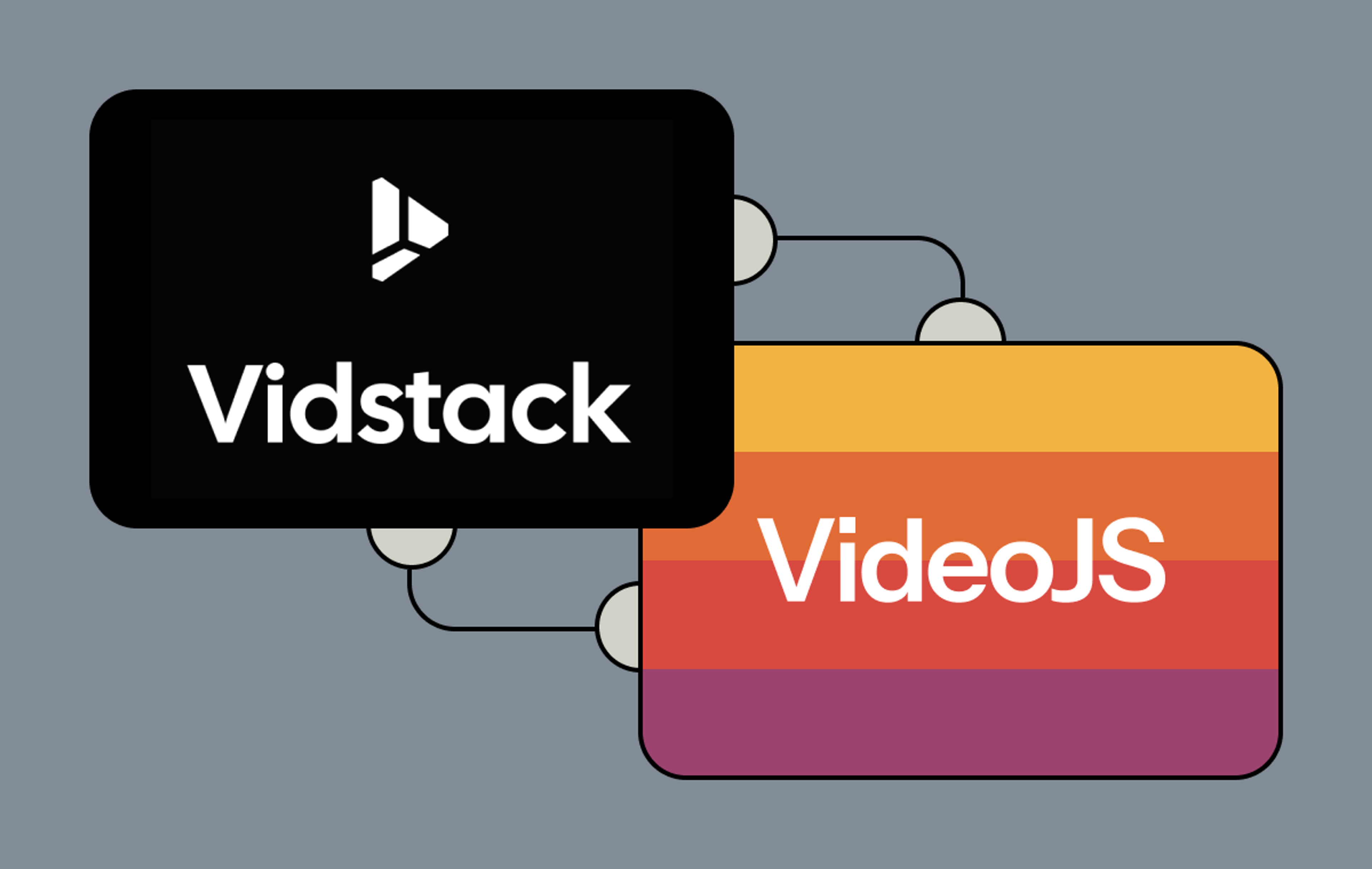Right on the heels of our new MP4 Support feature, we bring you Master Access. While MP4 Support can allow users of your app to share a video more easily or watch the video offline, Master Access (also using the MP4 format) is intended to let you or your users archive a video or download it to edit in a tool, like Final Cut Pro. In those examples you want the highest quality possible of the video, not one that’s been optimized for streaming. I’ll explain…
Use MP4 Support for:
- Letting users download the video for viewing offline.
- Embedding the video in Open Graph cards for sharing on social media.
- Supporting obscure and really old devices.
Use Master Access for:
- Letting your users archive their videos and live stream recordings.
- Letting your users edit their live streams locally when their event is finished.
- Archiving videos (for yourself) in cases where Mux has the only copy.
If you’re currently creating video Assets by pointing Mux to videos that already live on a server (e.g. your cloud hosting), you may not need Master Access because you already have a copy of the original video. Cases where Master Access becomes handy include:
- Live streaming where Mux has the only copy (recording) of the live stream
- Users uploading directly to Mux (coming soon), where Mux again has the only copy
- Saving money on hosting by deleting your own hosted copy (because Mux is now storing one for you)
- Providing users with a consistent and widely compatible format (MP4) of high quality versions for archiving and editing. Your own original copies may be in many different formats, especially with UGC video.
Master Access = Full Ownership
We want you to know that when you work with Mux, you have full ownership over your content. We don’t believe in holding your content hostage. So even in the case where you wanted all of your video files to move to another platform, we’d miss you, but we’d be happy to give them to you. Plus, this feature is available for all customers at no additional charge (the normal Streaming charges apply when downloading the master).
Next Steps
- Check out the Master Access guide to get started
- Or see the API Reference
Get in touch if you have any issues getting integrated, or if you have ideas on how we could make the feature better!
*Photo reference: The Last Dragon © Sony Pictures - Sho’nuff "The Master".