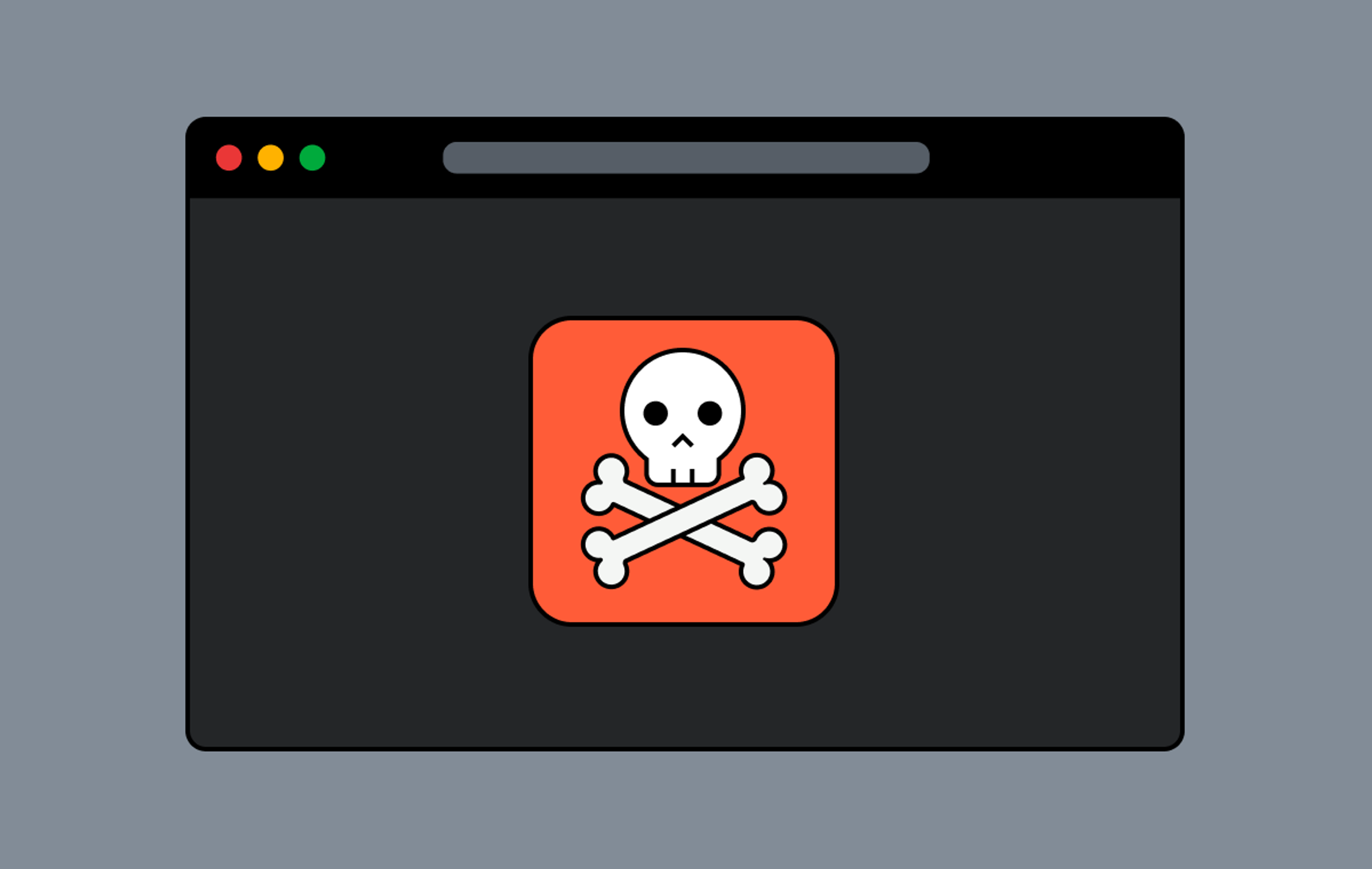You spent months creating the perfect video course. Your community loves it. Your subscribers are growing. Then you find it uploaded to some random site with 50,000 views and zero dollars in your pocket.
Or maybe you're on the other side, trying to license that premium content everyone wants, but the studio won't even talk to you without DRM (Digital Rights Management) in place.
Sound familiar? Well we’re here to help.
We launched DRM in beta to tackle exactly this problem. Today, after extensive testing and feedback, DRM for Mux Video is now generally available to all customers. It's the same content protection technology that keeps premium streaming platforms (like Netflix and Disney+) running and creators getting paid for their work — now accessible through the same API you already use for Mux Video.
Why DRM matters
The reality is, if someone can watch your video, they can technically steal it.
DRM doesn't make piracy impossible, but it makes it significantly harder and less appealing to casual pirates. DRM encrypts your video files and only allows authorized players to decrypt them during playback. This prevents "right-click, save" theft and blocks most screen recording software and satisfies the legal requirements of most content studios.
Think of it like a heavy-duty bike lock: the bike is right there, completely visible, but you can't actually ride off with it unless you've got serious tools and expertise. Most opportunists will just keep walking to find an unlocked bike.
Is DRM right for you?
Companies usually need DRM for one of two reasons: to protect their own premium content or content they’ve licensed from someone else.
You probably don't need DRM-level content protection if:
- You're sharing public content freely available elsewhere.
- You're building internal training or communication tools.
- You’re managing casual user-generated content.
For those, and other use cases, there are still ways to secure your content, like signed URLs, that don’t need full media grade security. Check out Dylan’s blog to learn more.
Why use Mux Video DRM?
Implementing DRM on your own is complex. First you have to find a DRM provider and work through their technical requirements, certifications, and legal obligations. Then comes the build. Server-side, you're encrypting content and creating different licenses for each DRM type. Client-side, you're adding DRM support to different players across many platforms. And that's just the happy path. Debugging those opaque DRM errors is time better spent elsewhere.
The good news, Mux will manage the mess, while you build the magic.
When you enable DRM on a Mux video, we encrypt the files automatically and generate licenses for the three leading DRM technologies: Google Widevine, Microsoft PlayReady, and Apple FairPlay. We also offer DRM enabled players on web, iOS and Android so you can focus on your project, not the protocol.
Pricing
DRM is an add-on feature for Mux Video with straightforward pricing: $100 per month to access the feature, plus $0.003 per license. In most cases, one license equals one view, though browser caching can affect this.
The monthly fee covers access to all three DRM systems and eliminates the complexity of managing multiple vendor relationships and compliance requirements yourself.
We also offer volume discounts for customers with high usage. If you're expecting significant traffic, let us know.
Getting started
You can request access to DRM right in the Mux dashboard. Go to Settings -> Digital Rights Management and request access. While we review your request, keep an eye out on your email for updates and check out the onboarding guide. We'll handle the Widevine and PlayReady setup for you, but FairPlay requires a direct request to Apple. Since Apple's approval process can take time, we recommend starting your FairPlay application as early as possible.
Once DRM is enabled on an environment, creating DRM-protected videos is easy. We’ll give you a DRM configuration ID, and you can use it when creating plus or premium quality level assets in the advanced_playback_policies field:
// POST /video/v1/assets
{
"input": "https://storage.googleapis.com/muxdemofiles/mux.mp4",
"advanced_playback_policies": [
{
"policy": "drm",
"drm_configuration_id": "your-drm-configuration-id"
}
],
"video_quality": "plus"
}For playback, our DRM-protected videos work seamlessly with Mux Player and our secure playback tokens. If you’re using a third-party player, check out our DRM playback guide for integration steps.
Got questions or running into a specific issue? Reach out and we'll help you get set up.