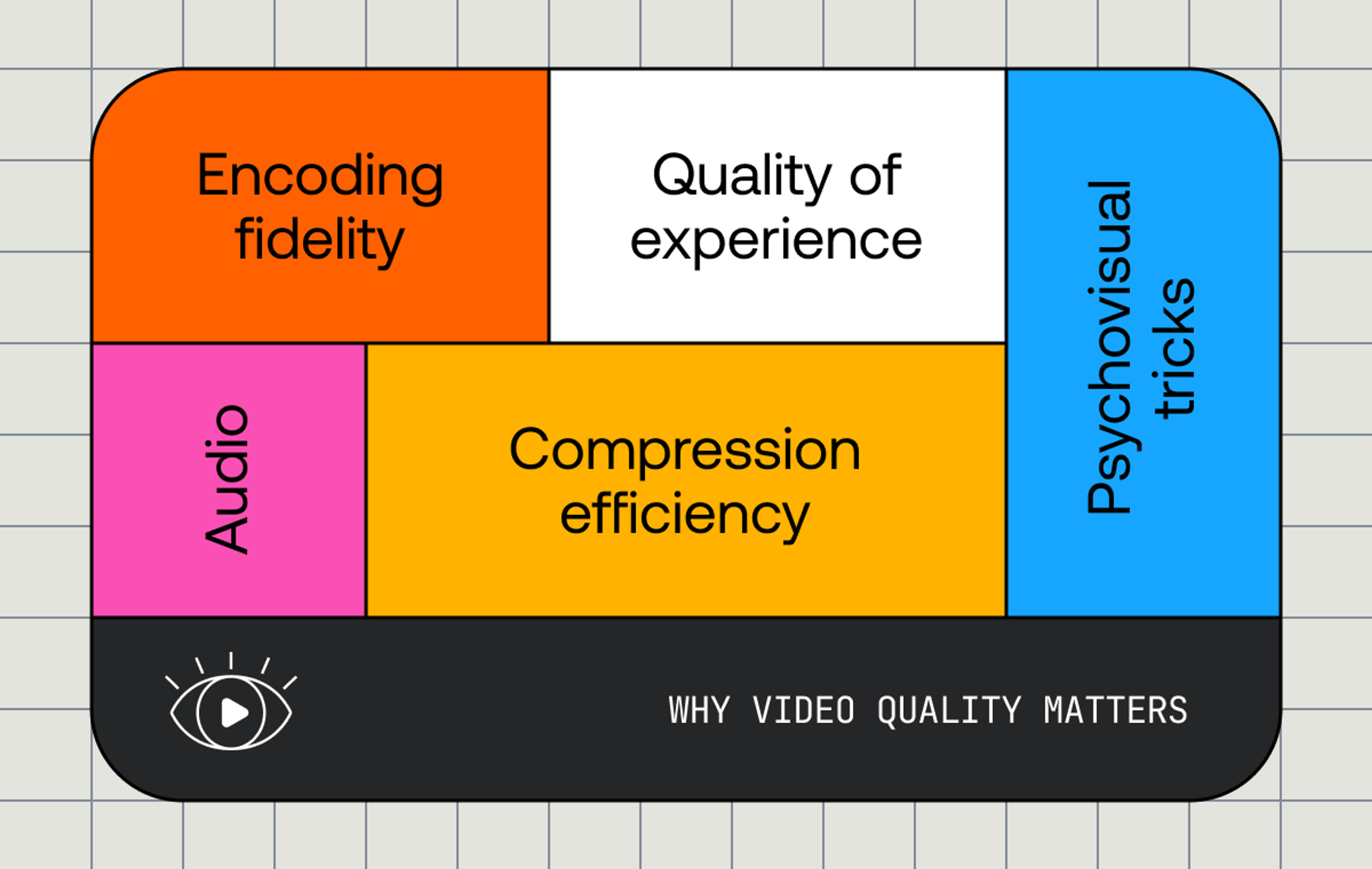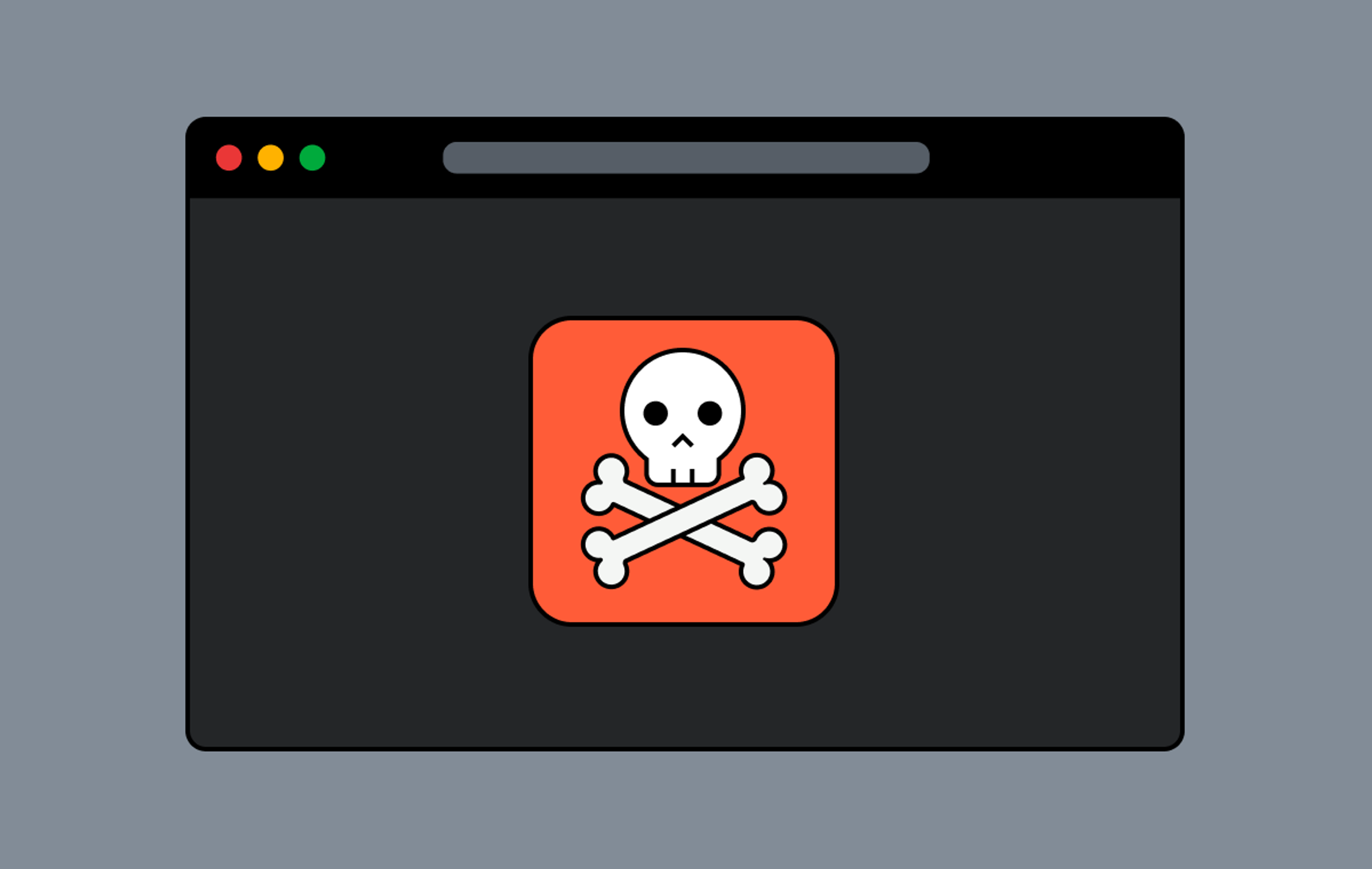Hey, folks! Apologies for the delay in getting this out; turns out Demuxed took a tiny bit of work to pull off! Thank you, of course, to our team--would you call them our fantastic team, Phil?--working behind the scenes and all of our speakers and attendees for helping us make Demuxed 2020 a great time. I'm very grateful to have had the opportunity to be involved.
Anyway! After the doorstopper of an article on audio gear and recommendations for easy, high-quality teleconferences, podcasts, low-key streaming, and the like, I thought we’d take it a little easier this week and talk about how best to use your new stuff. We’re going to discuss a little bit about why microphones work, a couple of the failure cases of a microphone and how they relate to the audio that they pick up, and how we can do a better job of speaking into the microphone to minimize them. And if your local package delivery is as backed up as mine, you might even be reading this before you get your mic!
If you’re following along at home from last week and have sourced yourself a Samson Q2U or the like and a mic arm or stand to go with it, it’s my (admittedly subjective) opinion that you have everything you need in terms of gear. That isn’t to say that there aren’t things that can help, for sure--as we discussed last week, you can always, and I mean always, buy more gear. But, for the kind of low-impact audio we’re talking about, a little bit of mindfulness will go a long way by itself.
Let’s get to it.
Know Your Platform
Before we get into technique, here’s something to keep in mind. The below discussion and tips are just generally useful life-and-audio-advice, but if you’re using a teleconference platform like Zoom you should know that your platform probably low-key does a lot to try to improve audio quality in its meetings. This is why Ye Olde Laptop Mic only sounds bad and not unlistenable.
That said--if you’re using a microphone of reasonable quality, this might not always work to your advantage. In its (admirable!) desire to be helpful, there’s a chance that you’ll notice Zoom crudding up your audio on the way in. Automatic gain (volume) control can be really useful if you’re a bit shouty into a microphone, but stuff like reverb reduction--when you have worked pretty hard to not have reverb, or it’s part of a piece of audio you’re playing--can really hammer your audio. It’s a pretty subtle thing, and unless you’re doing something like also playing music you may not notice it, but in Zoom there’s an “original sound” option that you can opt into.
Just something to be aware of. Similar ways to opt out of audio treatment exist on other platforms, too--consult your friendly neighborhood documentation for more.
Talking About Talking
No history lesson this week, but we do need to spend a second reviewing how a microphone works and what that means for you as a speaker. We covered this exhaustively last time around, so we'll be quick.
Both condensers and (most) dynamics have a membrane against which sound waves bounce, and something--a magnet or an electrified backplate, depending on the microphone design--interprets that vibration into an electrical signal. The reason this matters is that we are, on a fundamental level, talking about a device that measures a physical process, and the way we engage that physical process changes the way in which that device, your microphone, can perform that measurement.
Keep this in mind as we start talking about our first challenge, because this mental model will help you out a lot. We'll start with an easy one: that tinny, echoey voice you sometimes hear over your Zoom calls.
Weak, Echoey Voices
This is pretty much the hallmark of the just-barely-okay microphones you find in laptops, right? Somebody sounds like they’re in a fishbowl in a closet on the moon as they zoom past the microphone at sixty miles an hour and you have to strain to hear them over the room noise and the codec warble. And it’s often way more noticeable when you’re wearing headphones than hearing the voice come out of your laptop speakers.
Audio waves coming out of your mouth are roughly directional, but that “roughly” is doing a lot of work. They attenuate (weaken) and scatter (lose directional cohesion) a lot faster than you’d think; it’s one of the reasons we have--well--ears. The outer structure of our ears collects and concentrates that sound, even from a distance, and they’re generally biased forward towards whatever we're looking at.
Microphones don’t have that. They’re a flat surface against which audio waves are bouncing. If you’re too far away from your microphone, these waves have had time to attenuate and to scatter, and the microphone just can’t do too much about it. Couple that with the effects of reflection--you’re on a Zoom call, there’s a really good chance there’s a large flat monitor right in front of you to bounce your voice off of--and it’s a recipe for problems. And, seeing as how your microphone is reproducing what it hears, and you generally get much better definition out of a pair of headphones rather than your laptop speakers, it stands out particularly when you’re wearing headphones and just pumping that sound directly into your ears.
Take heart, though! A dynamic microphone, like a Samson Q2U, will help you here because the less sensitive microphone won’t pick up a distant voice well at all. To hear yourself at all through the direct monitoring headphone port that, I trust, you are using anytime you’re on the mic, you’ll have to get up close and personal with the microphone. Not too close, mind you--proximity effect, that big bassy effect, usually triggers when you get too close to a microphone--but close.
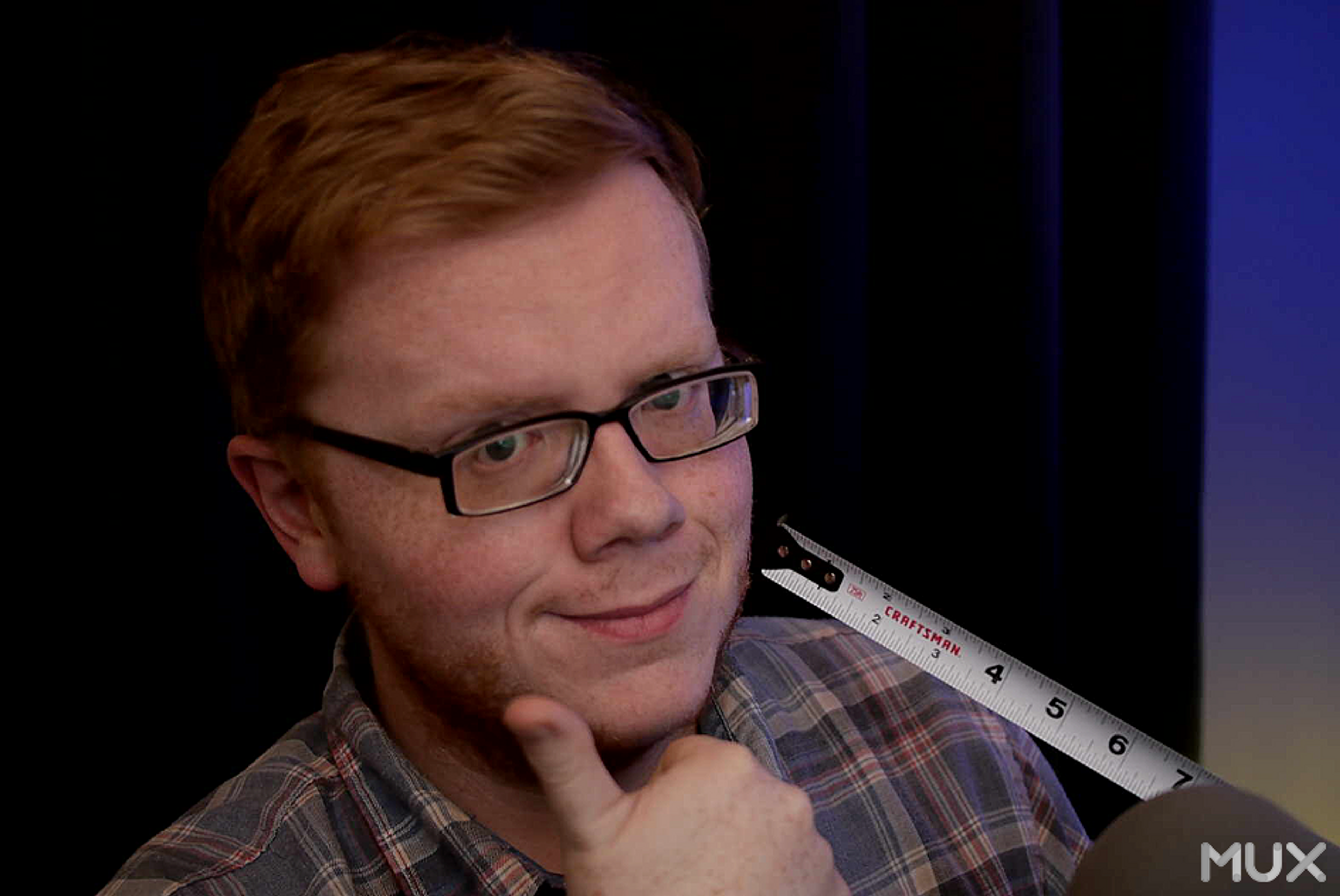
Here’s a rule of thumb: one to two hand’s breadths away from the microphone. Eight inches or closer. Everybody’s ears will thank you.
Plosives
Think back to, or click back to, that demonstration clip in Part I, where we evaluated dynamic microphones and condenser microphones. When I was working that up, I decided that a pretty raw take was fine for my purposes. In that take you can hear a number of places where the microphone pops, a really loud and raw sound, when I speak words with plosive phonemes, which are typically just called plosives by audio folks.
For those unfamiliar, a plosive phoneme is any sound in a word closes your vocal tract and creates a sound by expelling air past it as it opens, including /p/, /b/, /t/, or /k/. They turn “Peter Piper picked a peck of pickled peppers” into “[PUH]eter [PUH]i[PUH]er [PUH]icked...” and they are the bane of every audio engineer’s existence. They’re not [PUH]leasant to listen to, and in extreme cases they can be distracting enough to completely lose the plot of whatever you’re listening to.
Since we’d like people to listen to us, let’s see what we can do to fix that.
What Makes A Plosive?
As we discussed earlier, your microphone is picking up audio waves, which vibrate the diaphragm of the microphone and make an electrical current. Seems straightforward enough, right?
But there’s something else the microphone is picking up. Not just audio waves, transmitted through the air by vibration. The microphone is picking up the movement of the air itself. And this becomes a real [PUH]roblem when using plosive phonemes because the movement of your mouth and your tongue creates a “puff” of air, a moving front. If that puff of air hits the diaphragm of your microphone, it won’t just move the diaphragm. It’s going to move it a lot, and it’s going to shake the diaphragm because that puff of air has way more force behind it than the audio waves that the microphone is built to measure. Dynamic microphones are relatively insensitive, but we’re talking orders of magnitude difference in force here. It’s going to go off the scale for the microphone, and the microphone will react by emitting an electrical impulse that is near, or at the maximum end of its scale. POP!
That difference of force can even damage some microphones, particularly very sensitive ones like ribbon microphones, though if you’ve bought a condenser or a dynamic microphone you’d have to do a lot worse to it to break your microphone. It’s still going to sound bad, though. How do we fix it?
I Know! Let's Buy Stuff!
No, don’t buy stuff.
I mean, you can buy stuff. There are tools designed to help with plosives, such as pop filters. You’ve probably seen one before, a big black nylon circle on a frame or a plastic thing attached to a microphone’s body to hang in front of the business end of the mic. These pop filters are a physical barrier against which air can impact and be either diffused or directed away from the microphone.
Pop filters are also not windscreens, the usually-black bit of foam you stick over a microphone basket. Most windscreens are designed to cut consistent air movement a lot more than they’re designed to cut sudden puffs of air. (Some do both. Those are special. They are also usually expensive.) Your Q2U or AT2005USB, or even your Yeti, already has a windscreen inside its basket. It’s unlikely that an external one, in most home/desk environments, is going to improve your audio.
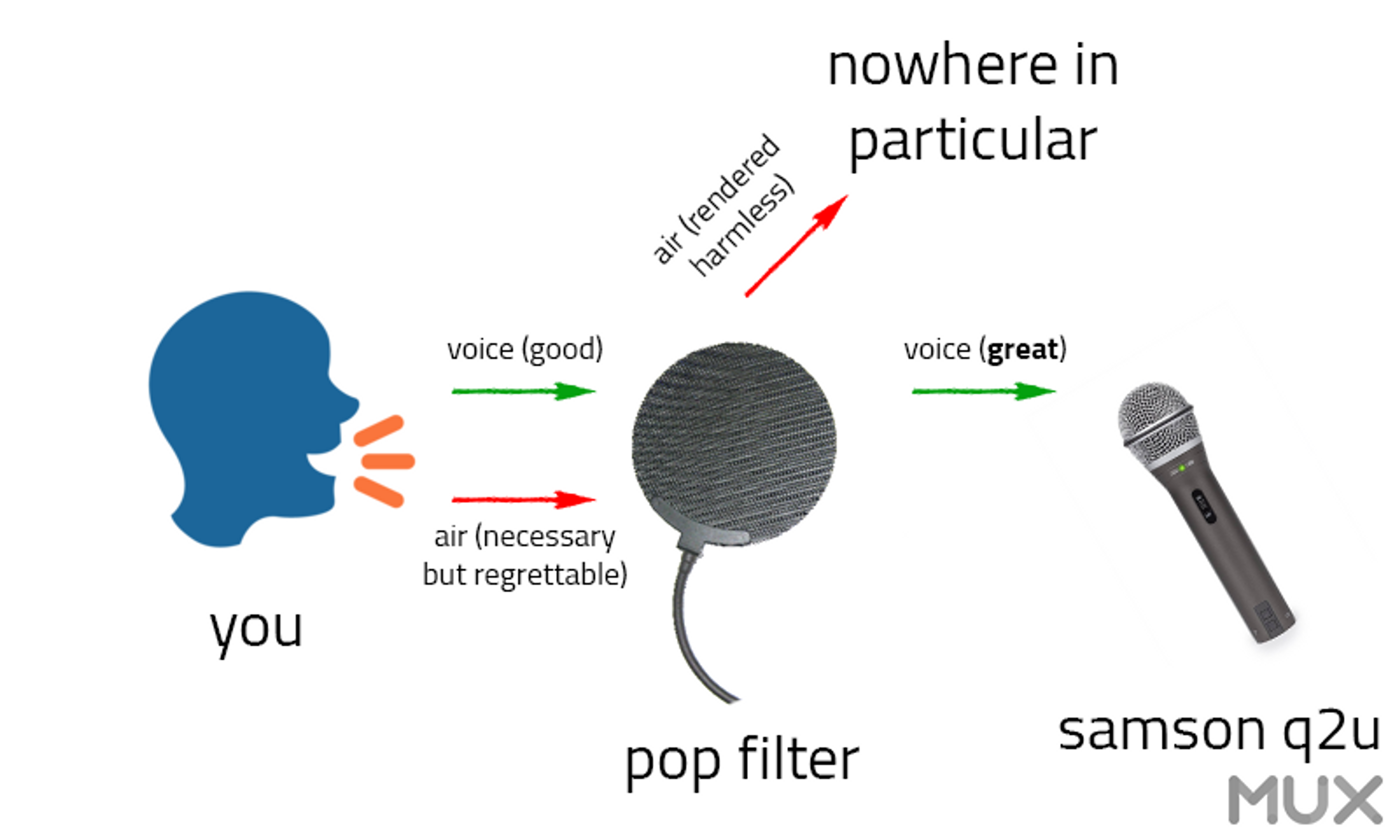
So, there’s an obvious question: do pop filters work? Often, yes, they do. And for some types of audio they’re great to have even if your speaker or singer is really competent--they’re usually very acoustically transparent and they do help. But they come with a downside for teleconference or for video: they’re big! They get in front of your face. We’ve been focusing on the call part of video calls, but we do also still have to care about the video part, too, and having a big giant thing stuck in front of your face can be distracting. Pop filters for a Q2U-alike microphone are usually a 6” circle of nylon; my normal microphone has a 4” wide windscreen/pop filter on it, and even that is large and distracting enough that I’m considering switching to a different one during Zoom calls.
OK, Fine, Don't Buy Stuff
Let’s think about this in terms of physics. If that awful sound is created by breath thudding against the microphone diaphragm, what do we do?
The obvious answer, I think, is that we shouldn't make our aspirated air hit the diaphragm.
This can be done a couple of ways. The easiest way is to move where the microphone sits. Rather than point it dead-on at your mouth, you can offset the microphone to get all the good stuff--the audio waves of your tremendously important and well-reasoned point--and none of the bad--the air that your meat body necessarily expels to release that glorious thought to the world. Most of the air from an aspirated plosive goes straight forward, and so what a lot of people find effective is to point your microphone at one corner of your mouth when you’re speaking into it, and resisting the urge to turn to speak directly at it.

OBSERVE. One note, though: not turning towards a horizontal mic can be tricky. It takes practice. I think it's easier to speak across at if it's mostly vertical.
The other way to help with plosives is to reduce the angle of incidence of that air against the microphone. It works on a similar principle: less air passing by the diaphragm, less air to thud against it when you say “[PUH]tato”. A microphone like the Q2U can handle a pretty extreme angle without significantly reducing audio quality, upwards of eighty degrees. By speaking across the microphone, rather than into it, you’ll have a lot more success.
If you happen to already have a front-address microphone like a Blue Yeti, this still works, by the way. You’ll need a stand or an arm that allows you to turn the microphone almost at a right angle from you, and probably hold it roughly parallel to your desk. A buddy of mine once called the Yeti an “optimal corncob microphone” and the visual has stuck with me ever since.

It's very difficult to find an ear of corn in November. Use your imagination.
So, to sum up: don’t speak directly into the microphone. Point the microphone at the corner of your mouth, angle it so that you can speak across it rather than into it, or both. You should experiment to find what’s best for you.
Sibilance
Sss. SSSSSSSSS. You know what sibilance is if you’ve listened to anybody over a call, or even a novice podcast, and when they use /s/ sounds your speakers or your headphones chirp. How distracting it is to you depends on a number of factors, including age and hardware, but it can range from “below notice” to “ow”. I happen to be on the “ow” end of the spectrum, and there are speakers that make me stop listening because the chirp-chirp-chirp actually hurts my ears. As opposed to plosives, which are a physical reaction to air rather than the audio waves, sibilance is mostly a tonal disjoint between our ears, our microphones, and our reproduction hardware--headphones are usually the worst culprit. My non-scientific guess as to why that's the cause is that, being right on your head, the higher-frequency sounds don’t have as much time to roll off as they do when they have to travel a longer distance from your speakers to your ears.
Do We Buy Stuff Now?
Man, I wish. I’d pay a lot of money for a (non-electronic) solution. And plugging your microphone into a digital audio workstation just to talk on a WebEx feels like overkill even for me.
OK, Don't Buy Stuff--Again
Sibilance is a tough one to deal with, and once you start hearing it you’ll hear it everywhere. But there are a few things you can do to reduce it. The first, though not necessarily best, will sound familiar: move the microphone off-axis and off-angle. Yep--same as with pops, it does change the angle of incidence (this time of audio waves rather than moving air--important difference!) and can really tamp them down. You can also try moving the microphone back a little bit, though you should be careful to stay in that six-inches-or-less range for optimum vocal quality.
This is a hard problem to solve and to which I can’t prescribe a one-size-fits-all solution. When I’m recording audio for a video or the like, I have a stack of transforms in my digital audio workstation to do what I can about it. For teleconferences, I more or less accept my fate. I've got a voice that likes to hiss when I'm not consciously thinking about it. It's what I do.

It's me. I'm the snek.
One ray of light, though? For Zoom calls and the like specifically, we get help from an unlikely source: Zoom itself. While Zoom audio processing can sometimes backfire, as mentioned above, the audio codecs they use tend to seem, to my ears (and this is a really subjective thing, so I have to keep qualifying it), to chop a bit of sibilance out. It’s still there, it can still be grating, but it’s better than nothing.
Shock/Desk Rumble
This one’s easy. You’ve heard it a thousand times. Somebody’s drumming their fingers on the desk or they put down their coffee cup and everybody’s eardrums get whomped. The laptop-microphone give off a lot of these, if you’ve got a microphone arm mounted to your desk instead of using a wall arm or floor stand, this may be your life. Desks and tables are big and wide and have plenty of length across which to amplify otherwise relatively quiet, low-frequency vibrations. You’ll also cause them if you don’t mute yourself before adjusting the microphone arm or floor stand itself.
Finally! Let's Buy Stuff!
Yes, actually! If this is a problem you’re running into you can pretty easily improve it with something like this $16 shock mount, which suspends your microphone and significantly attenuates noise. I use that particular one; it helps a lot with repositioning noise as well as vibrations like footsteps.
You can also get creative. Desk pads are handy beneath your keyboard and mousepad. Drink coasters with acoustic properties help with drinks and the like--in this case, cork to cushion your glass and rubber feet to reduce the thump. There’s plenty of little things like that which, should you be so inclined, can make things easier.
But!
But You Don't Have To Buy Stuff
But, while you can buy stuff, this often comes down to mindfulness. Be careful of typing on your keyboard, put your coffee cup down lightly, don’t kick your desk legs, mute your microphone before you adjust things. It’s not hard. It just requires practice.
Wrapping Up
Microphone technique, like literally everything in the audio world, is a hole that can go as deep as you want it to go. I want to leave you with a video I still send to folks when I’m working with them, as a really solid starting point for digging into mic technique in a deeper way:
That’s certainly optional viewing, though; if you keep these three things in mind you’ll go a long way:
- Keep your mic somewhere between your friends (close) and your enemies (closer).
- If you have [PUH]roblems with [PUH]losives or sssssibilance, set your microphone off-axis or off-angle or both.
- Moving a microphone around makes noise; try not to do it, and try to use soft or padded surfaces to avoid vibrating the microphone when you can.
And that’ll do it for this time around. Thanks for reading, and we’ll see you next time to start talking about moving pictures.