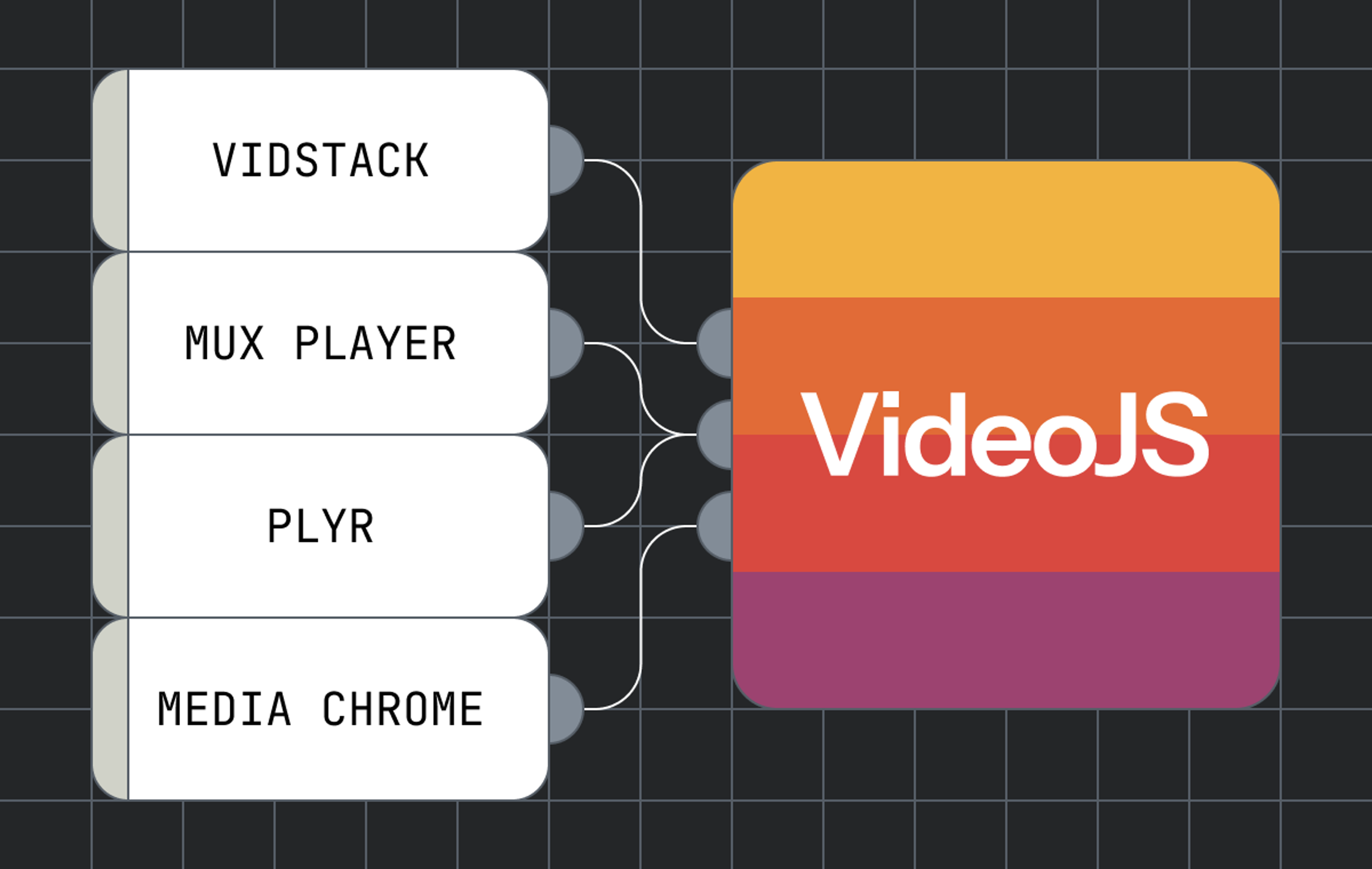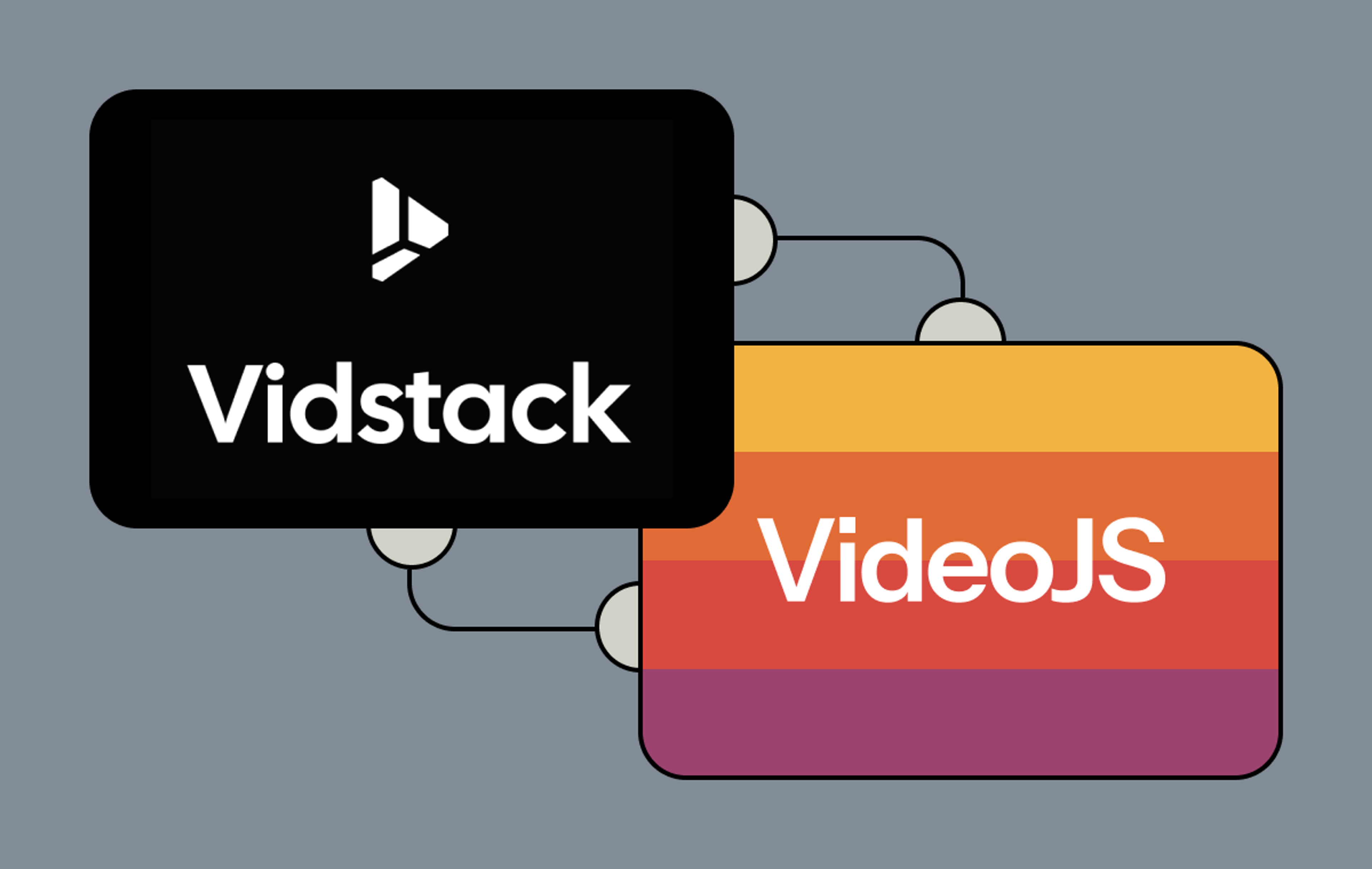A quality of experience analytics platform like Mux does three things.
- Accurately measure what happens when someone watches a video, across different platforms and devices.
- Collect those measurements at scale, across millions or billions of events, in a way that is timely and cost-effective.
- Present the right information to users so they can take action.
Each of these is hard, but #3 is particularly challenging.
During the early days of Mux, one of our customers told us his biggest complaint with competing analytics platforms: closed doors. Most platforms track more information than they display. Nothing is more frustrating than knowing that a platform has the data you want, but not being able to get it.
The problem is that no analytics platform can do everything a customer might want to do with their data. While Mux makes it easy to access a lot of things - 20+ core metrics, broken down by 20+ filters to 3 levels of filter depth; a detailed timeline of every viewing session; alerts and error details - sometimes a customer wants to do something unique.
This is why we're making it easy for our customers to export their data via a simple export API.
Call the /exports API endpoint and you'll get back a list of links to retrieve your data.
Example:
// Request
GET https://api.mux.com/api/v1/properties/1/exports
// Response
{
"total_row_count": 7,
"data": [
"https://s3.amazonaws.com/mux-data-exports/1/2017_10_24.csv.gz?...signature...",
"https://s3.amazonaws.com/mux-data-exports/1/2017_10_25.csv.gz?...signature...",
"https://s3.amazonaws.com/mux-data-exports/1/2017_10_26.csv.gz?...signature...",
"https://s3.amazonaws.com/mux-data-exports/1/2017_10_27.csv.gz?...signature...",
"https://s3.amazonaws.com/mux-data-exports/1/2017_10_28.csv.gz?...signature...",
"https://s3.amazonaws.com/mux-data-exports/1/2017_10_29.csv.gz?...signature...",
"https://s3.amazonaws.com/mux-data-exports/1/2017_10_30.csv.gz?...signature..."
]
}Each export includes 24 hours of raw view data, with the filename being the date (UTC). The last 7 days of data are available for download. Data is deleted after 7 days, so if you want to archive all of your data, your best bet is to download each new export on a daily basis.
Exports are delivered in gzipped CSV format. Rows are the individual video views; columns are the ~90 or so metrics and dimensions for each view. For a list of metrics and dimensions, see the Single View example response body in the Video View API docs.
To enable the export feature on your account, get in touch with your account manager or just contact us online.
Openness is one of our core product values at Mux. We opened up our data API in June and built a real-time data export feature as a part of our CDN switching partnership with Cedexis. Nightly data exports is the next step in this strategy, and we think it is an important one. It won't be our last step, though - we have big plans for making our analytics platform more open, transparent, and accessible over the next few years. Stay tuned.